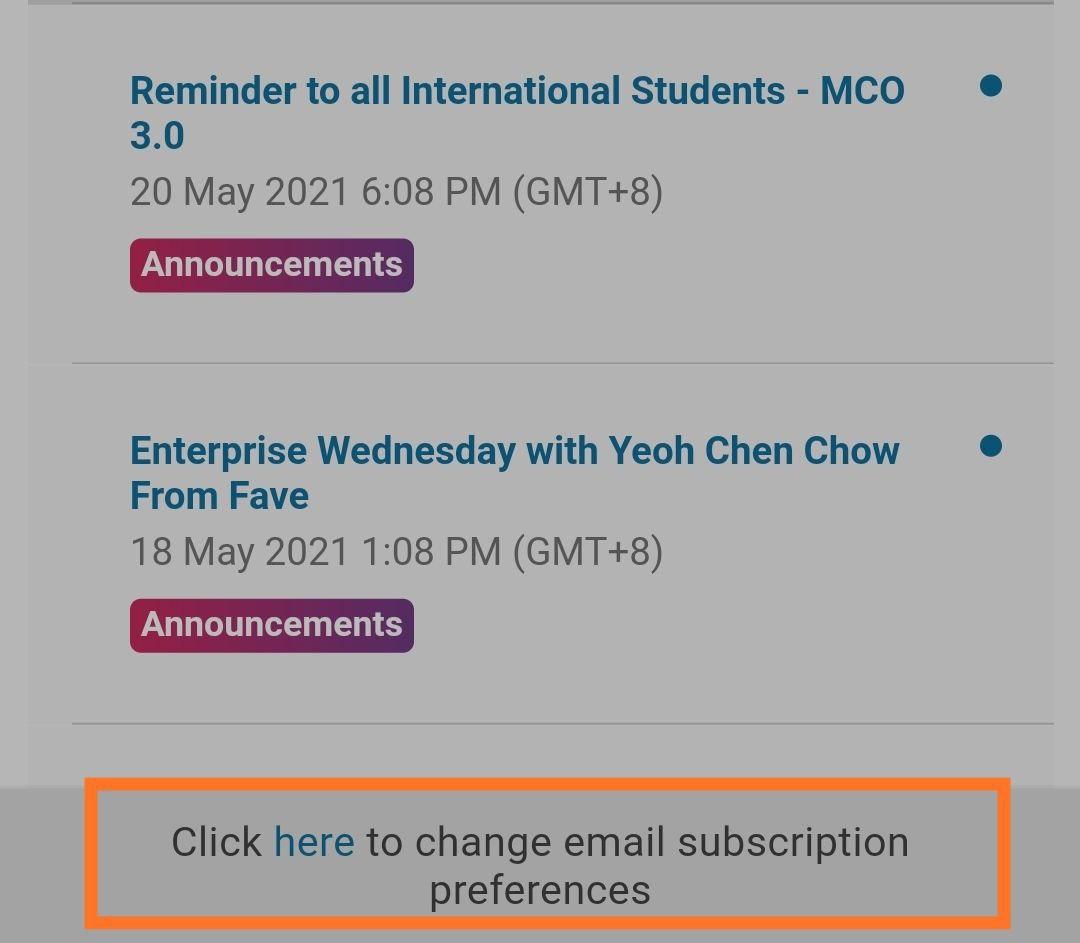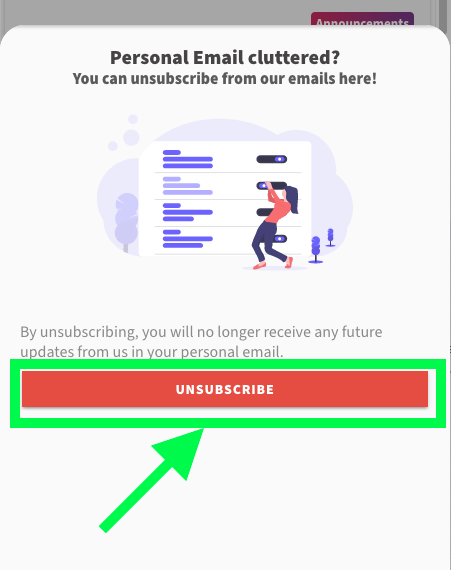You can only unsubscribe your personal email from the broadcasted messages.
Instructions
Step-by-step guide:
Open your APSpace
Click on the Notification icon from your Dashboard page
Click on the highlighted part “here“ at the bottom footer
Click on the Unsubscribe button