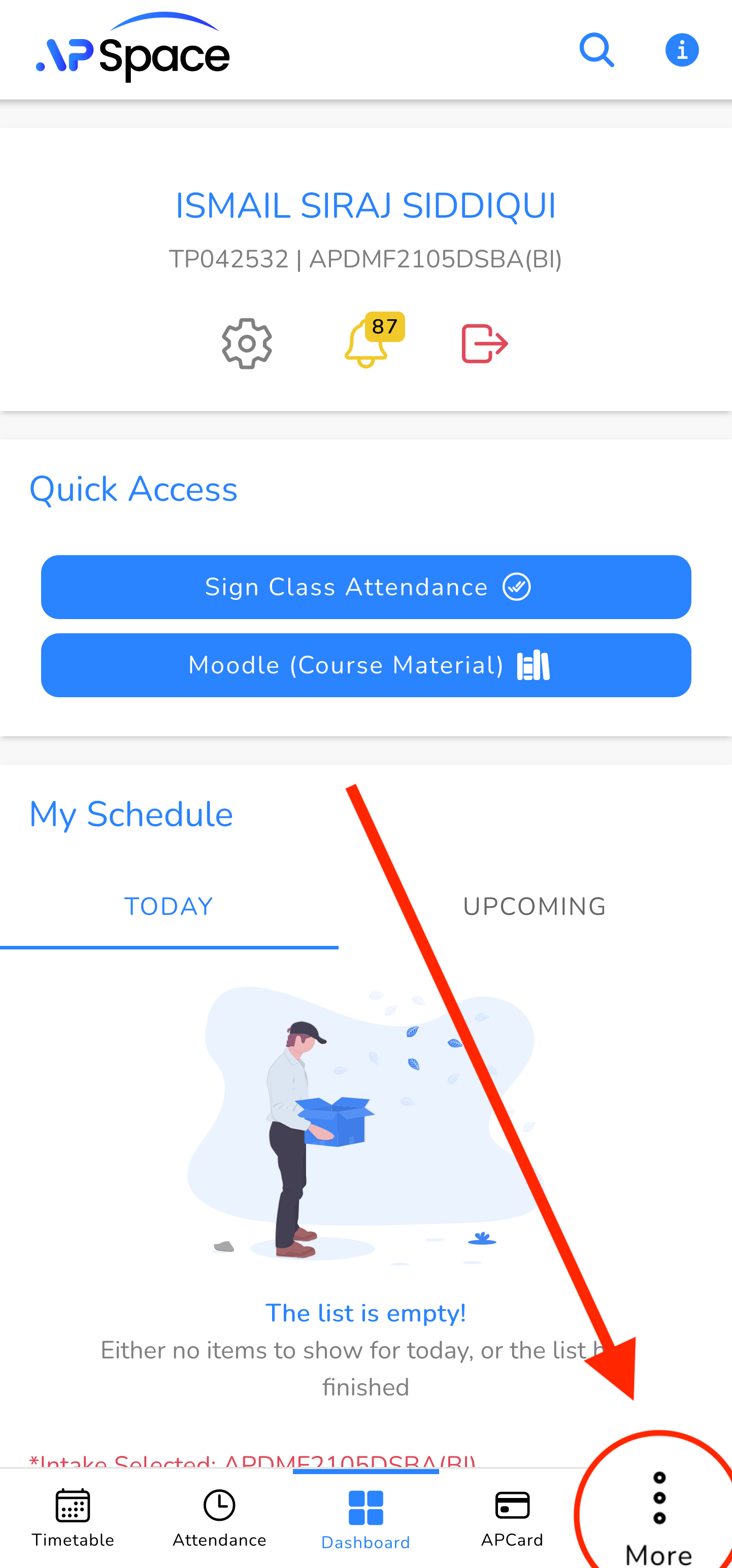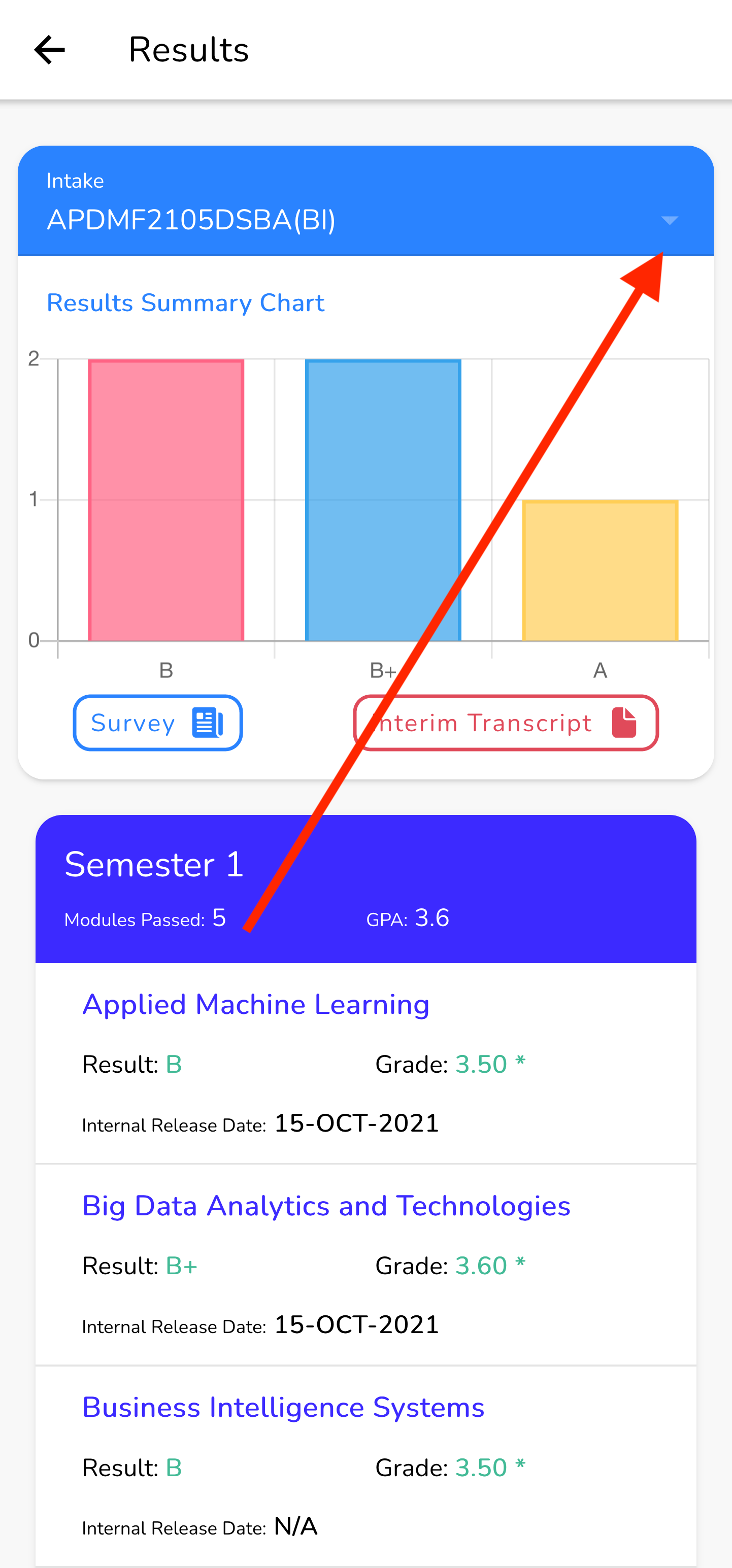Students can easily download and print their Interim Transcript at any time from APSpace. The following is a guide to download your Interim Transcript from APSpace.
Step 1 - Go to APSpace on your smartphone or web browswer (https://apspace.apu.edu.my/ )
Step 2 - Go to More > Results OR search for Results in APSpace Search.
Step 3 - Select the Intake you would like to download your Interim Transcript.
By default, the latest Intake is selected.
Step 4 - Click on Interim Transcript and download your transcript in .pdf format and print it.