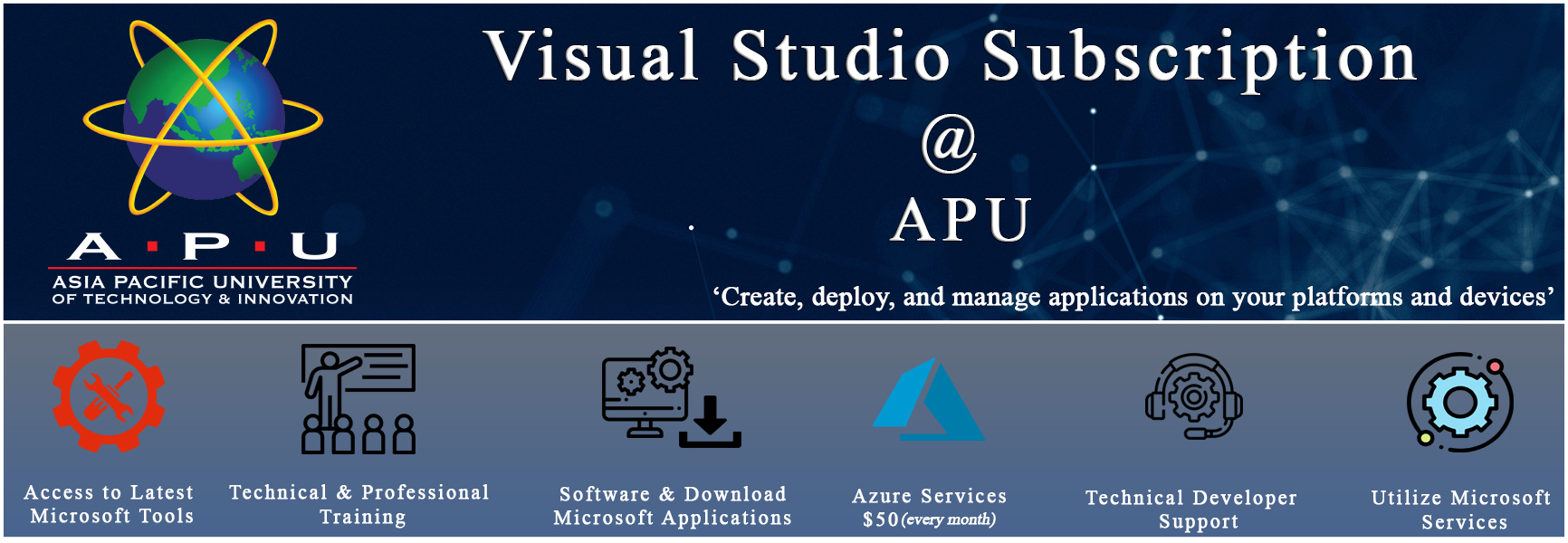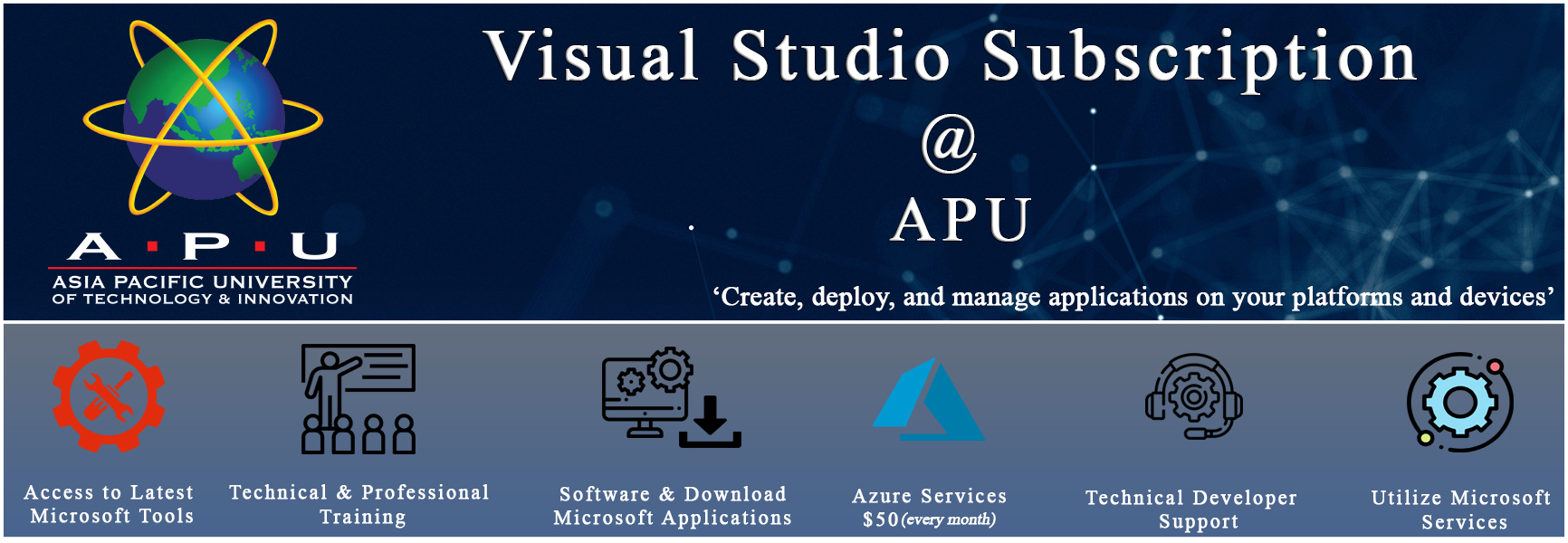
Visual Studio Subscription @ APU empowers IT developers (Students & Staff) to access Tools, Azure, Software & Downloads, Services, Training and Support. The most comprehensive set of resources for you to create, deploy, and manage great applications on your preferred platforms and devices, including Android, iOS, Linux, macOS, Windows, web, and the cloud.
In addition to Microsoft Azure Dev Tools for Teaching, Students & Staff are able to enjoy extra benefits which are listed below as part of the Visual Studio Subscription @ APU service.
Benefits
Visual Studio Subscription @ APU comes with tons of benefits can developers can enjoy and use. Below explains in detail the benefits of using Visual Studio Subscription @ APU service.
| Expand |
|---|
|
Get access to the latest versions of Visual Studio: full-featured IDE for Android, iOS, Windows, macOS, web and cloud app development, and another cross-platform tooling, on PC or Mac. Simulate and test the behaviour of unavailable evolving applications and systems Visual Studio Professional or Visual Studio Enterprise Visual Studio Professional for Mac or Visual Studio Enterprise for Mac Team Foundation Server and TFS CAL Parasoft Virtualize/SOAtest Professional Desktop
|
| Expand |
|---|
|
Access to Azure services with no additional charge, plus discounted development and test rates, and exclusive access to a subscriber-only image gallery with pre-configured virtual machines. Plan smarter, collaborate better and ship faster with a set of modern dev services. Share code, track work, and ship software – for any language, all in a single package. Monthly Azure dev/test individual credits for Azure services - $50 Azure Pay-As-You-Go dev/test offer an Azure Enterprise dev/test offer Azure DevOps – access to an unlimited number of accounts
|
| Expand |
|---|
| title | Software & downloads |
|---|
|
Access core Microsoft software with simple per-user licensing, which enables you to install and use the software as much as you need for your development projects. |
| Expand |
|---|
|
Increase productivity by utilizing services to build, deploy, and manage complex applications. |
| Expand |
|---|
|
Take your skills to the next level with technical and professional training on the latest trends and technologies across platforms. LinkedIn Learning (business, tech and creative) Pluralsight (cloud, design, security, mobile and data) Data Camp (data-science and AI) CODE Magazine (covering technologies across platforms)
|
| Expand |
|---|
|
Rely on technical experts to help you solve issues and answer questions (Dev related). |
How-To-Subscribe
Part 1: Enrollment
Part 2: User Guide
FAQ (Frequently Asked Questions)
| Expand |
|---|
| title | How many product keys can i have based on the products i download/activate? |
|---|
|
Product keys vary from product to product. Most products only have 1 key. However, some products help you activate in more than one device. |
| Expand |
|---|
| title | When does the Visual Studio Subscription @ APU expire? |
|---|
|
VistualStudioSubscription@APU expires every 30th December of the year. Once expired, you have to resubmit your application to help re-enrolled again. This is to ensure users are fully utilizing the resource. |
| Expand |
|---|
| title | What happens to my product key if i have a expired Visual Studio Subscription @ APU? |
|---|
|
If you have an expired subscription or if you have been removed from the subscription by the administrator, your product keys will also be invalid after 30 days. |
| Expand |
|---|
| title | I have activate the product key on a laptop/computer, however that computer is now facing an hardware issue. Can i activate the procut on a new device? |
|---|
|
Once the product key is used on a single device, the product key cannot be used on another device unless or until it has been deactivated or deregistered by the user. The administrator will not be able to assist in any way for such a case. |
Support
If you have any questions, do visit the Knowledge Base to find the answers you may need at https://apiit.atlassian.net/servicedesk/customer/portals.
Should you have any inquiries, please do not hesitate to contact our Helpdesk Centre at 03-8992 5050 during operating hours or you may log a help-desk request by sending an email to assist@apu.edu.my from your Office365@APU email.