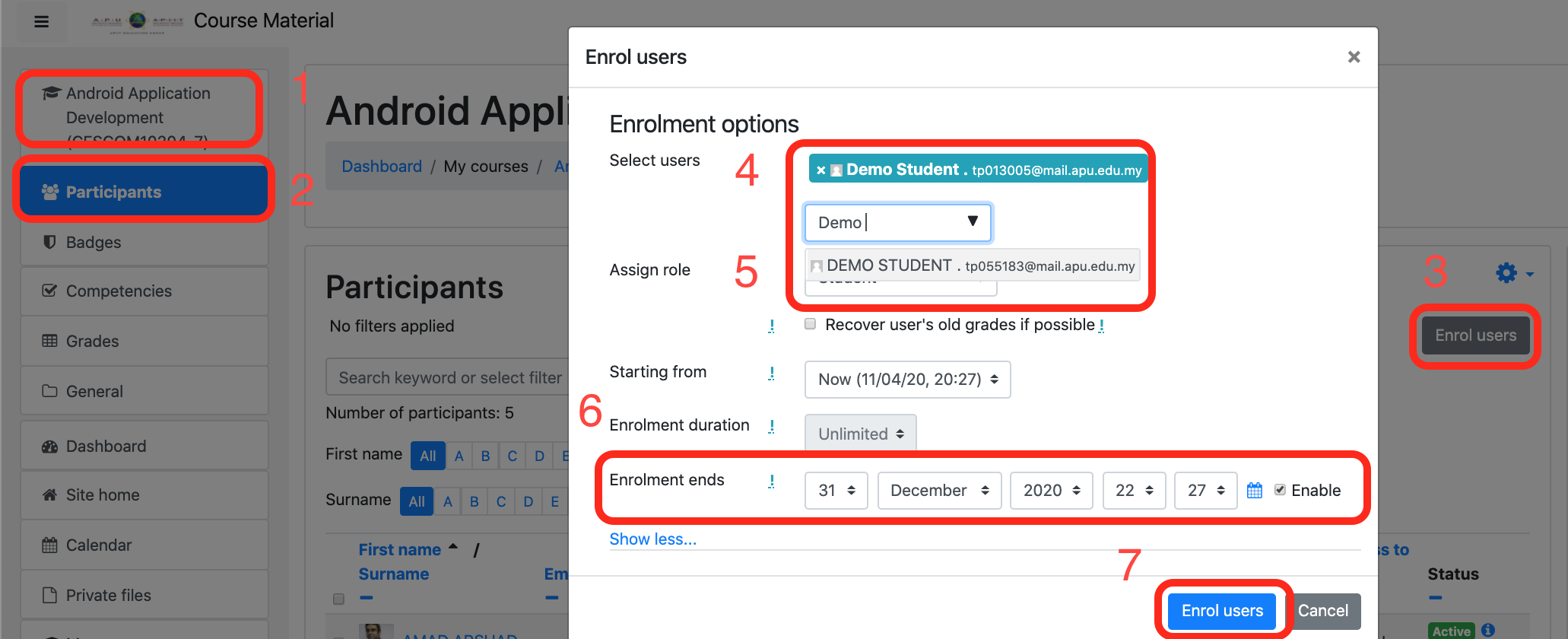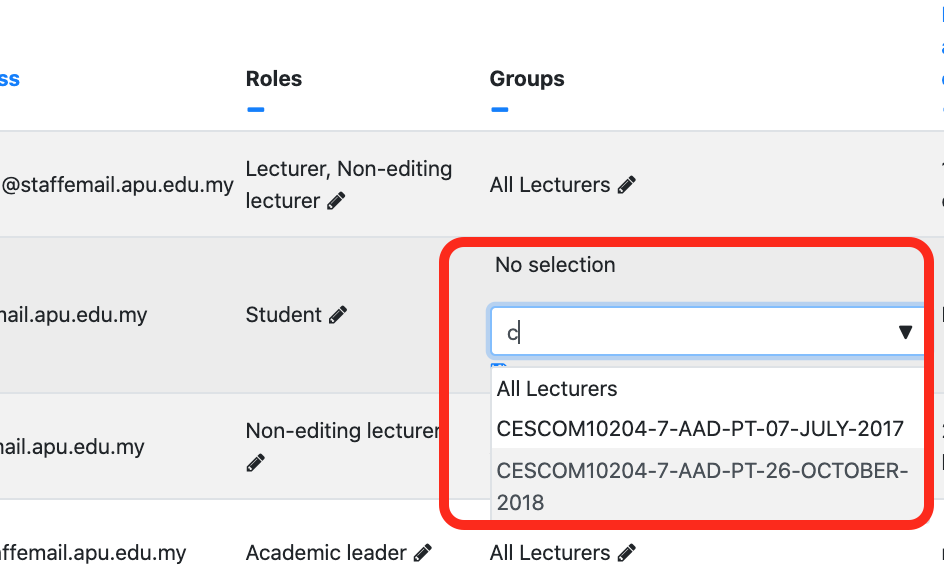Lecturers can add or enrol students for course by the following steps:
Navigate to the course which you would like to enrol the students
Click on participants from left menu
Click Enrol users button at the top right of the page.
Type the student name or ID in search box then select
Chose role as student
Enter end enrolment date for this course
Click enrol users button.The user will indent in the list and the enrol button will disappear, indicating that the user is enrolled.
If you have any queries/questions about enrolling students, you can send an email to assist@apu.edu.my
Optional steps:
Find the enrolled student and enrol him/her to Groups and Groupings