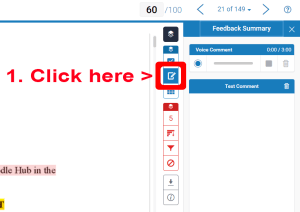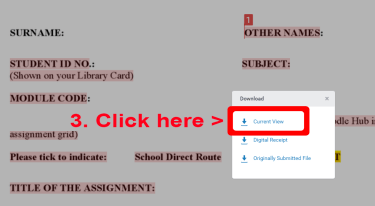Navigate to the specific assignment and open up the graded paper in the document viewer.
Important step! You must select the view you wish to see in your download. If you wish to see your grades and feedback in the downloaded file, ensure you click the text comment button to view the feedback
If you want to see the similarity report in the downloaded file ensure you have clicked on the similarity report view and that the matches are showing
Click on the download button
You can choose which version you wish to download.
If you select the Current view – this will download the paper with the similarity report, grades, and feedback.
Your assignment will likely be downloaded into your downloads folder (this is dependent on your browser settings but the default is normally the downloads folder). Open your downloaded file and scroll to the end of the document to find your feedback comments and matches
If you select Digital receipt – this is a copy of the submission receipt, which students also received by email
If you select Originally submitted – this is the exact file that you uploaded without any additions.
Manage space
Manage content
Integrations