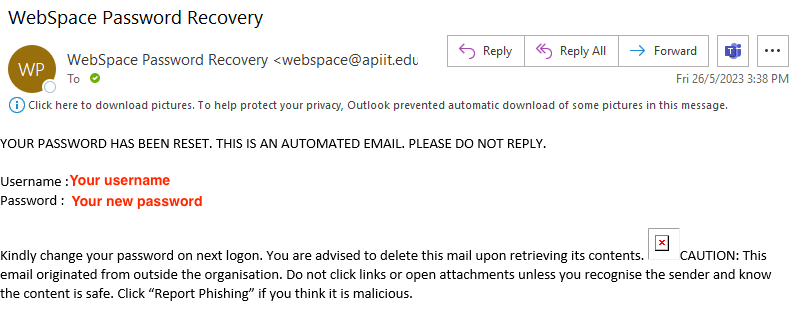Webspace password can be recovered by following the below steps:
Click on the following link from APSpace: https://apspace.apu.edu.my/settings/reset-webspace-password
Type your IC/Passport (please, make sure to key in your IC number with the dashes ) then click reset:
3. Check your staff email inbox for a new webspace password.
Upon clicking reset button, you receive an email with your username and new password which you can use it to login to the ESS:
Note:
Webspace username and password is used to access Exam Scheduling System (ESS) and Exception System only. Other systems are using APKey username and password (same like your email username and password)