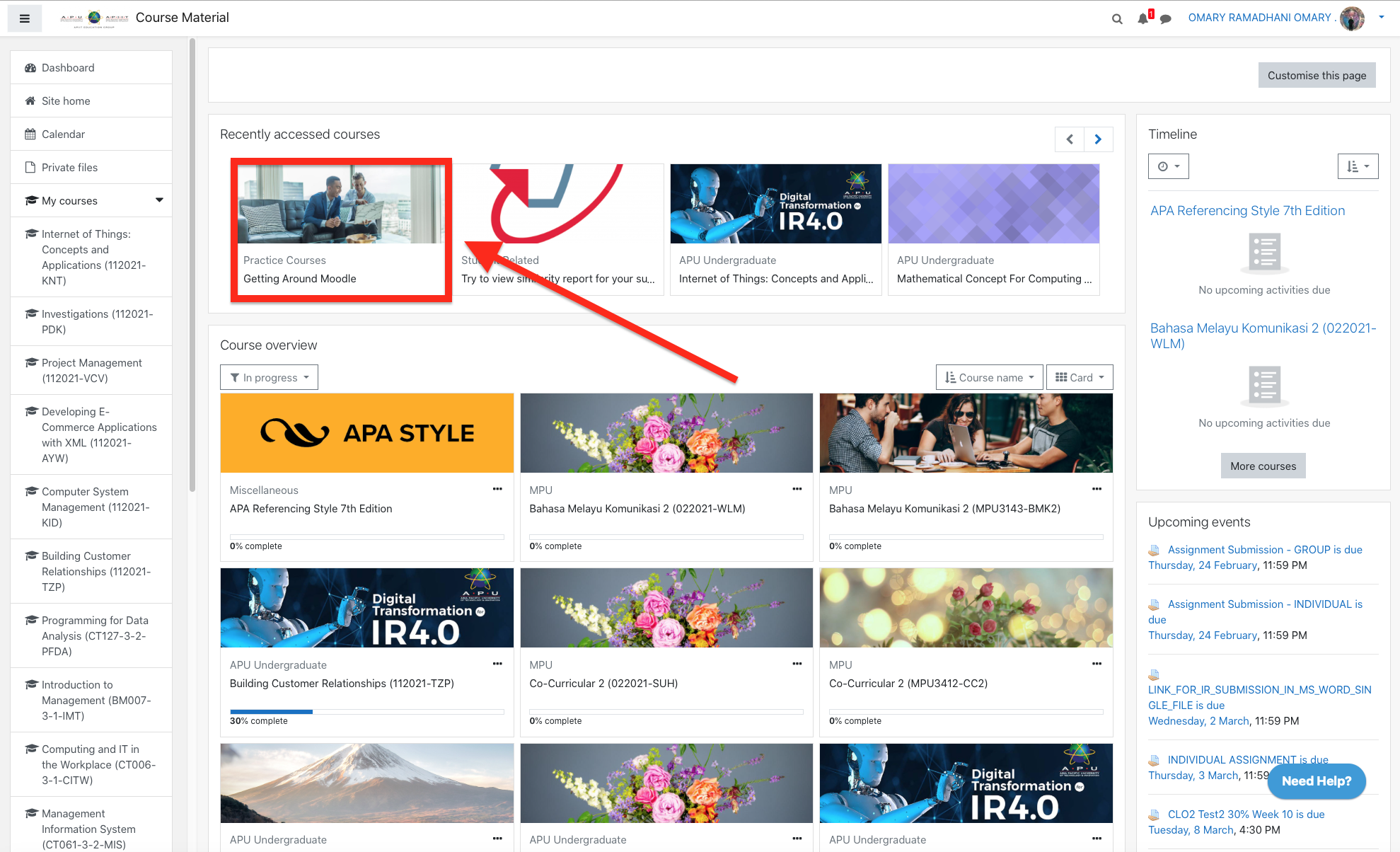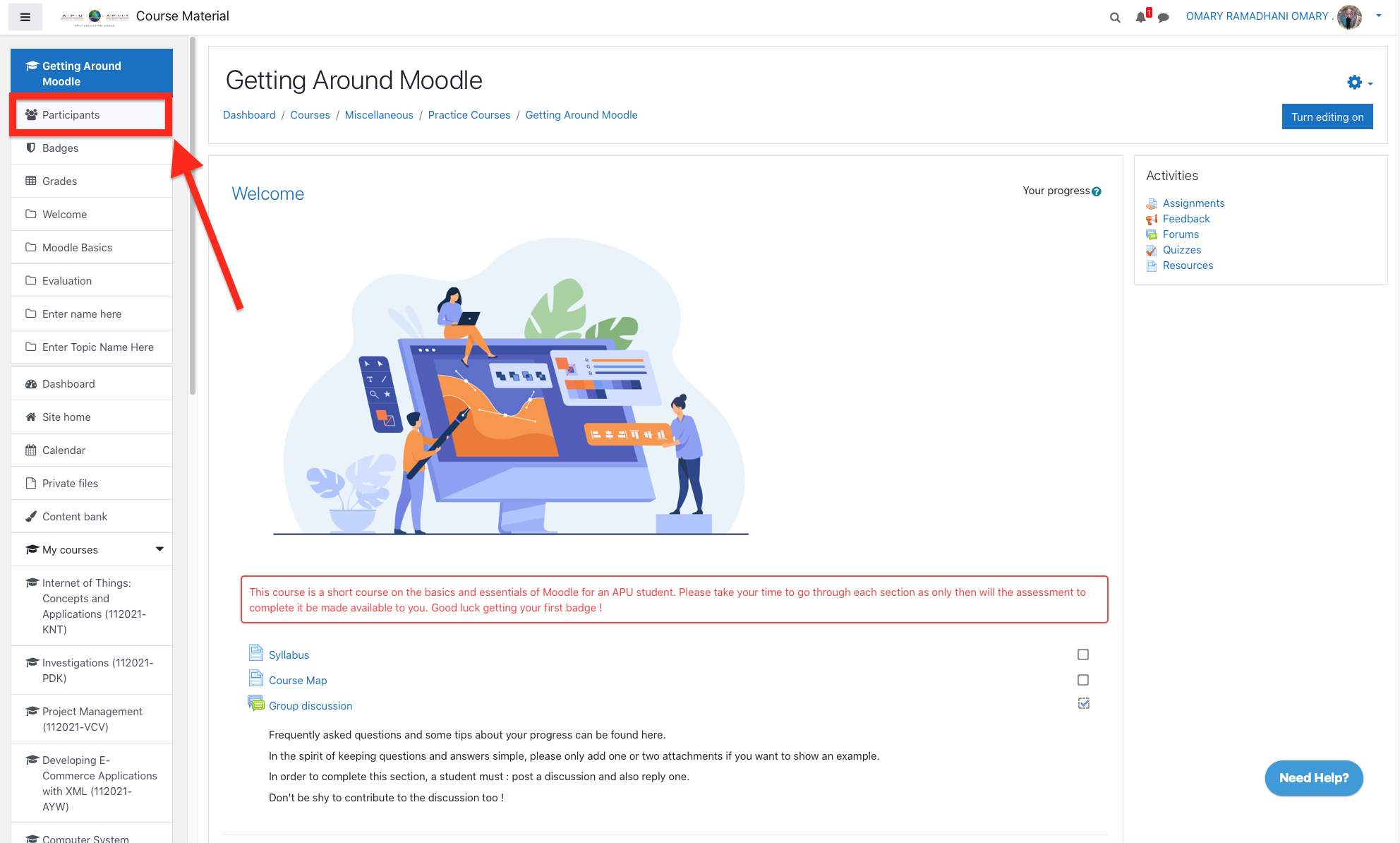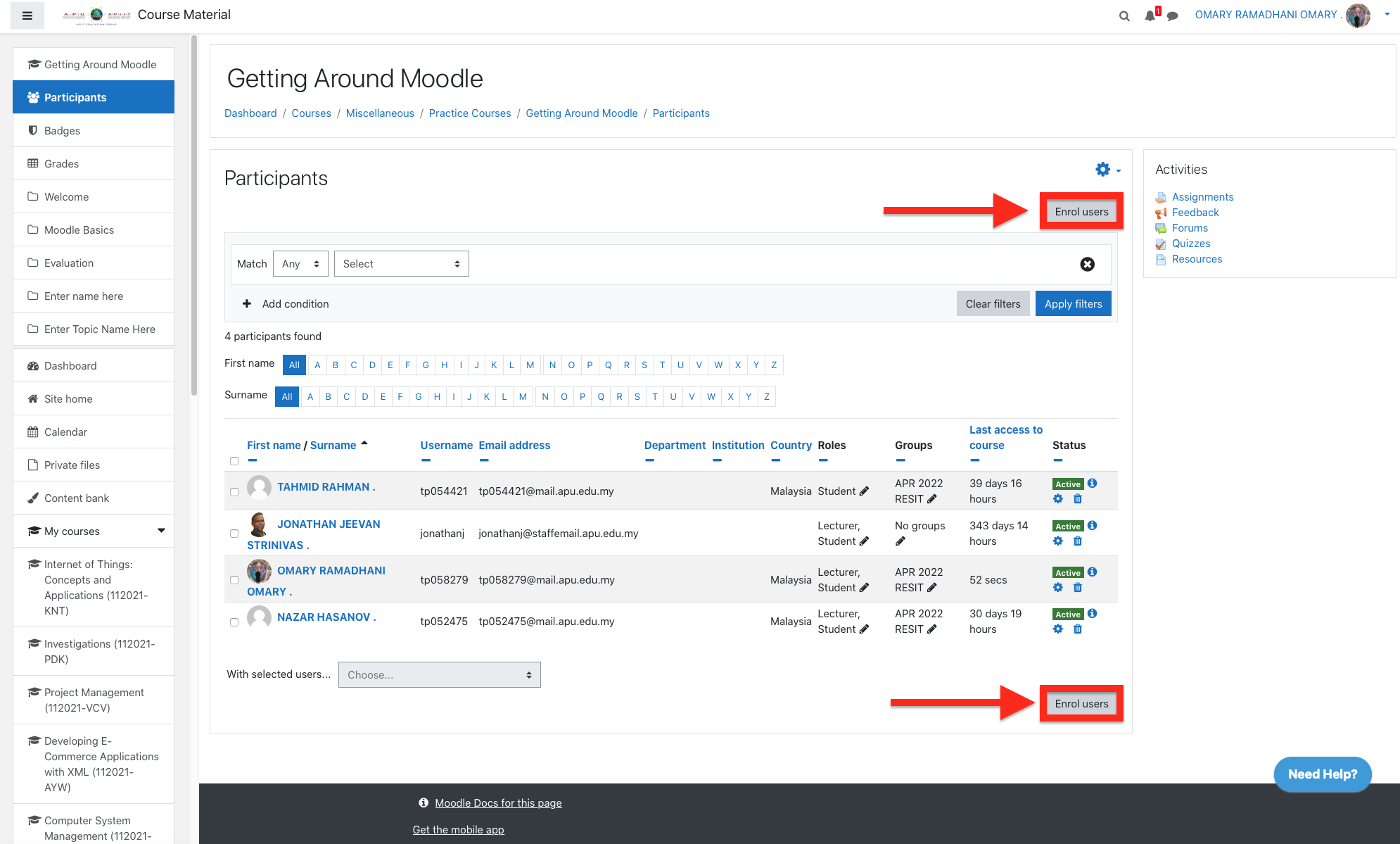Lecturers can add or enrol students for module by the following steps:
Step 1- Navigate to the module which you would like to enrol the students or other lecturer
Step 2- Click on 👨👩👦 Participants from the top-left of the menu
Step 3- Click on either Enrol Users buttons
Step 4- Type the user name or ID in search box then select
Step 5- Choose role as student for student, non-editing lecturer or lecturer role and click Enrol users to complete enrollment.
Once done click enroll users button.The user will indent in the list and the enroll button will disappear, indicating that the user is enrolled.