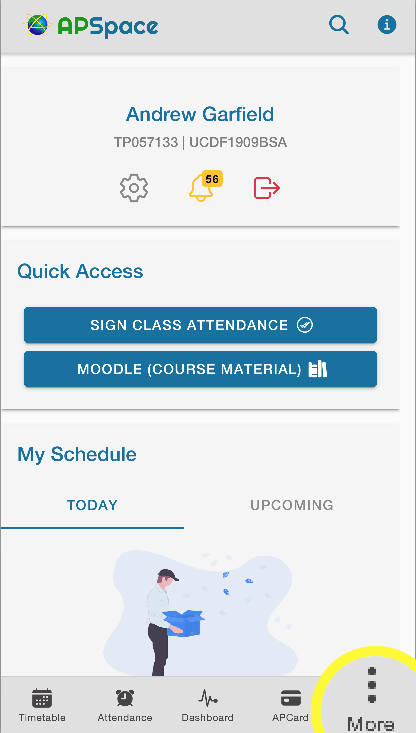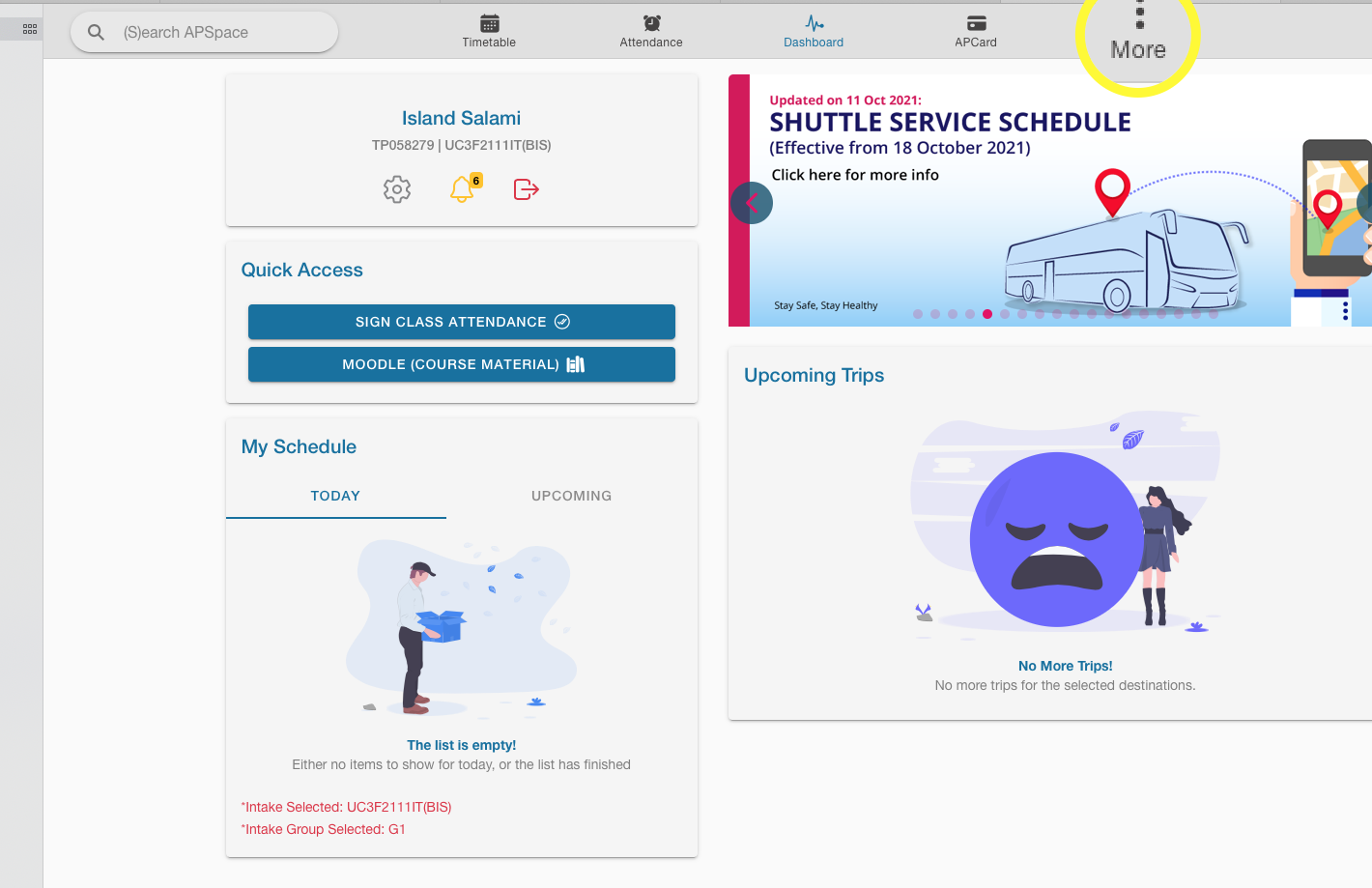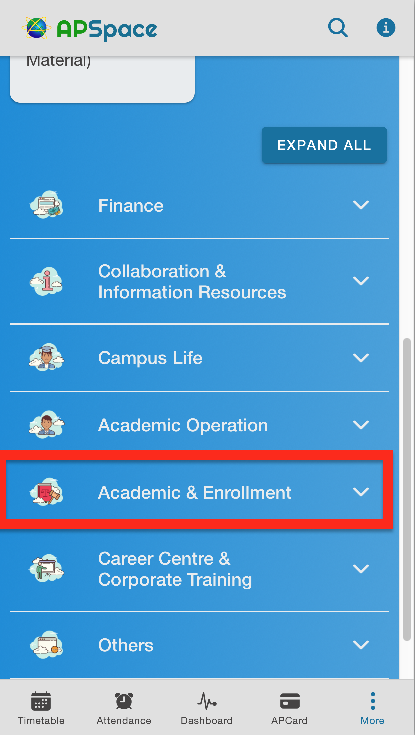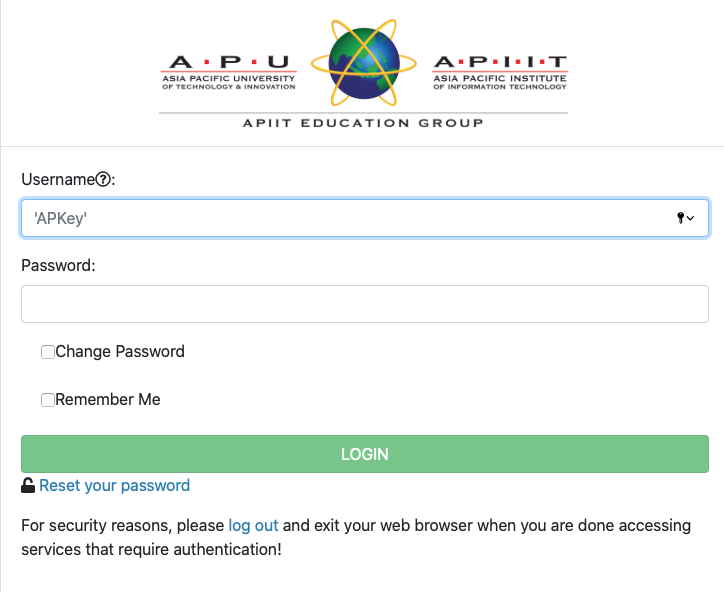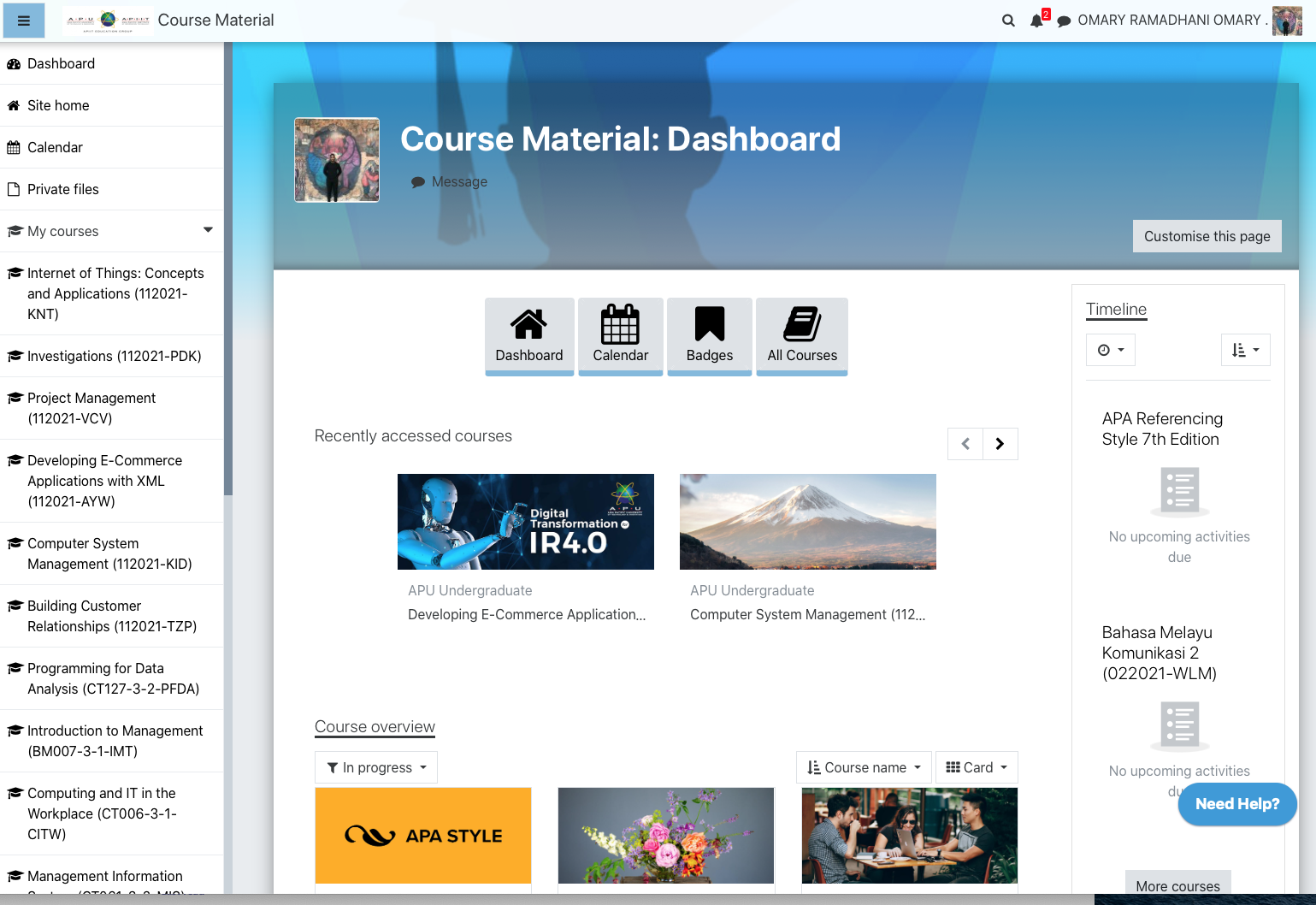This is a video guide to open Moodle via APSpace or Webspace
Step 1- From your APSpaceDashboard, click on ''More''
Step 2- Scroll down to “Academic & Enrolment”
Step 3- Scroll down and select “Moodle(Course Material)”.
Step 4- Login by filling in your details.
Step 5- You will be directed to your Moodle