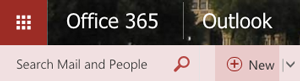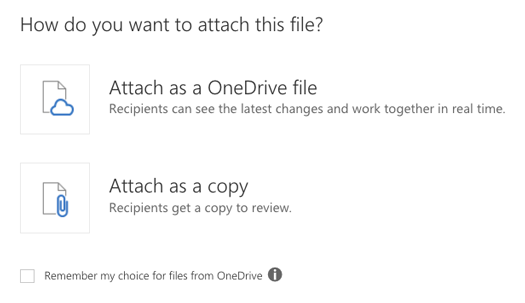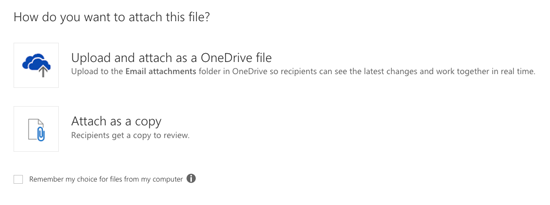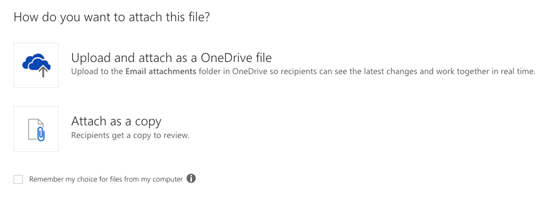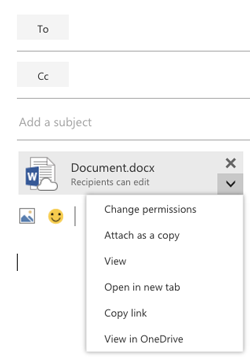If you frequently use Office Online to create and share documents with your colleagues/classmates, OneDrive is a good way to send email attachments because it already stores your online documents. This is not only solve email blocking/filtering issue, but also a great way to reduce mail traffic and ultimately reduce your mailbox size and the one of the receiver.
Instructions
| Note |
|---|
Make sure you already opened Microsoft Outlook 365. Open a new email by clicking New. |
Step 1: Click Attach.
Step 2: Choose a file to attach from either your OneDrive or your computer. If you choose to attach a file from OneDrive, see Step 4. If you choose to attach a file from your computer, see
There are two ways to attach files:
| Tip |
|---|
The document shows as attached; the default setting allows the recipient of your email to edit the document. |
| Info |
|---|
|
Related articles
| Filter by label (Content by label) | ||||||||||||||||||
|---|---|---|---|---|---|---|---|---|---|---|---|---|---|---|---|---|---|---|
|
| Page Properties | ||
|---|---|---|
| ||
|