If you frequently use Office Online to create and share documents with your colleagues/classmates, OneDrive is a good way to send email attachments because it already stores your online documents. This is not only solve email blocking/filtering issue, but also a great way to reduce mail traffic and ultimately reduce your mailbox size and the one of the receiver.
Instructions
Make sure you already opened Microsoft Outlook 365. Open a new email by clicking New. |

Step 1: Click Attach.

Step 2: Choose a file to attach from either your OneDrive or your computer. If you choose to attach a file from OneDrive, see Step 4. If you choose to attach a file from your computer, see

There are two ways to attach files:
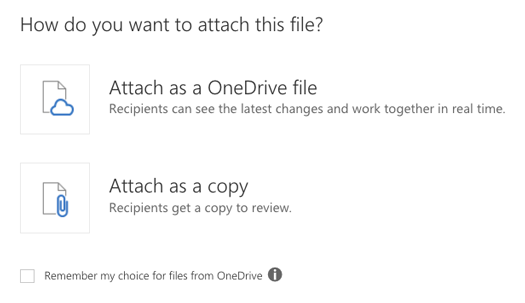
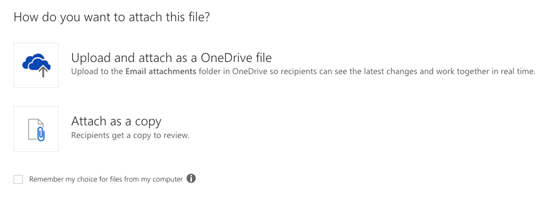
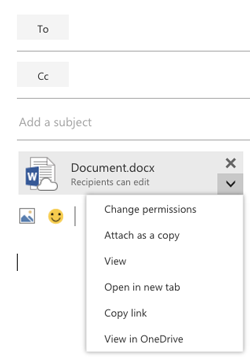
The document shows as attached; the default setting allows the recipient of your email to edit the document. |
|
Related articles
The content by label feature displays related articles automatically, based on labels you choose. To edit options for this feature, select the placeholder below and tap the pencil icon.
|