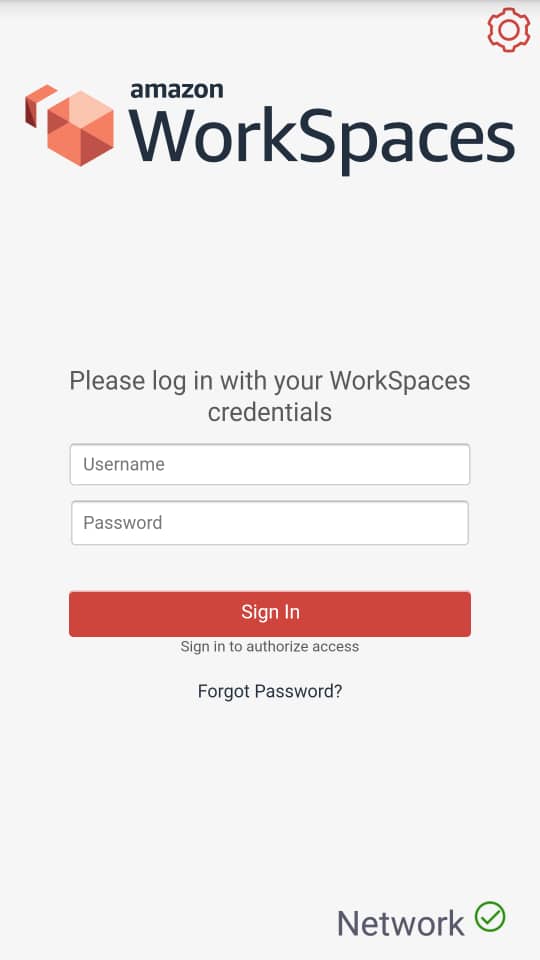The following link will provide access to Workspaces : https://clients.amazonworkspaces.com/ |

Amazon WorkSpaces is your desktop in the cloud which you can access from anywhere at any time.
WorkSpaces may take up to 20 minutes to become available. You may need to wait for up to 20 minutes from the time system administrator to create a new account for you.
To share files with your colleagues either use Microsoft Team or Office 365 OneDrive.
You are advised to store all your files in D:\ drive and/or OneDrive folder. All files that are stored outside D:\ will be purged when the system administrator pushes an update to your WorkSpaces.
You are allowed to access your WorkSpaces account from anywhere. This may change based on corporate policy.
To print documents and reports from your WorkSpaces account you can choose the printer that is already installed in your Desktop/Laptop. Amazon WorkSpaces connects your previously-installed (for example Printer@APU) printer to your new WorkSpaces account.
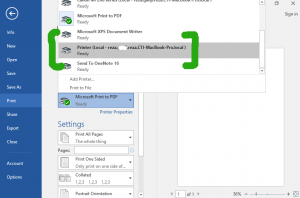
Your WorkSpaces will get disconnected if you remain idle. |

Tested with browsers(s): Mozilla Firefox
To access the WorkSpaces using a browser without installing any software or application you can visit https://clients.amazonworkspaces.com/ and click on the Web Access “Launch” button:
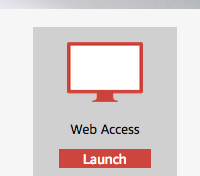
By choosing Web Access option you will be redirected to select either Login or entering the registration code. If this the first time you are launching the Web Access click on “Enter new registration code”.

You need to collect the registration code from the system administrator and enter it in the text box and click on Register.

Login with your APKey credentials:
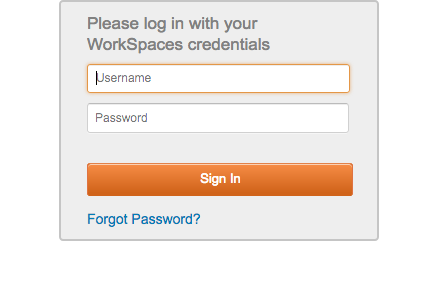
After the successful login you will see your desktop within the browser window.
To use the WorkSpaces native Desktop Application must be installed in your operating system. Visit this link and download the appropriate version of Desktop Application.
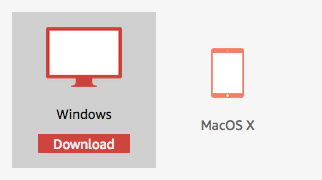
Download and install the desktop application in your computer. Launch the application and enter the Registration Code that you received from system administrator.
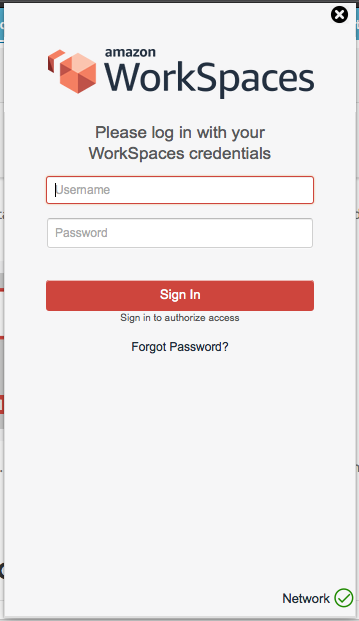
In the login window enter your APKey credentials and click on “Sign In” button.
If this is your first time logging in to your WorkSpaces it may take up to three minutes to be able to see your desktop. |
Download the Appropriate version of WorkSpaces Mobile/Tablet:

Enter the Registration Code that you received from system administrator and click on the Register button. After that enter yourAPKey credentials and login: