If you are not in Teams Group for your class, then ask your lecturer to add you in the group to join an online class :
Step 1- From your APSpace Dashboard select More
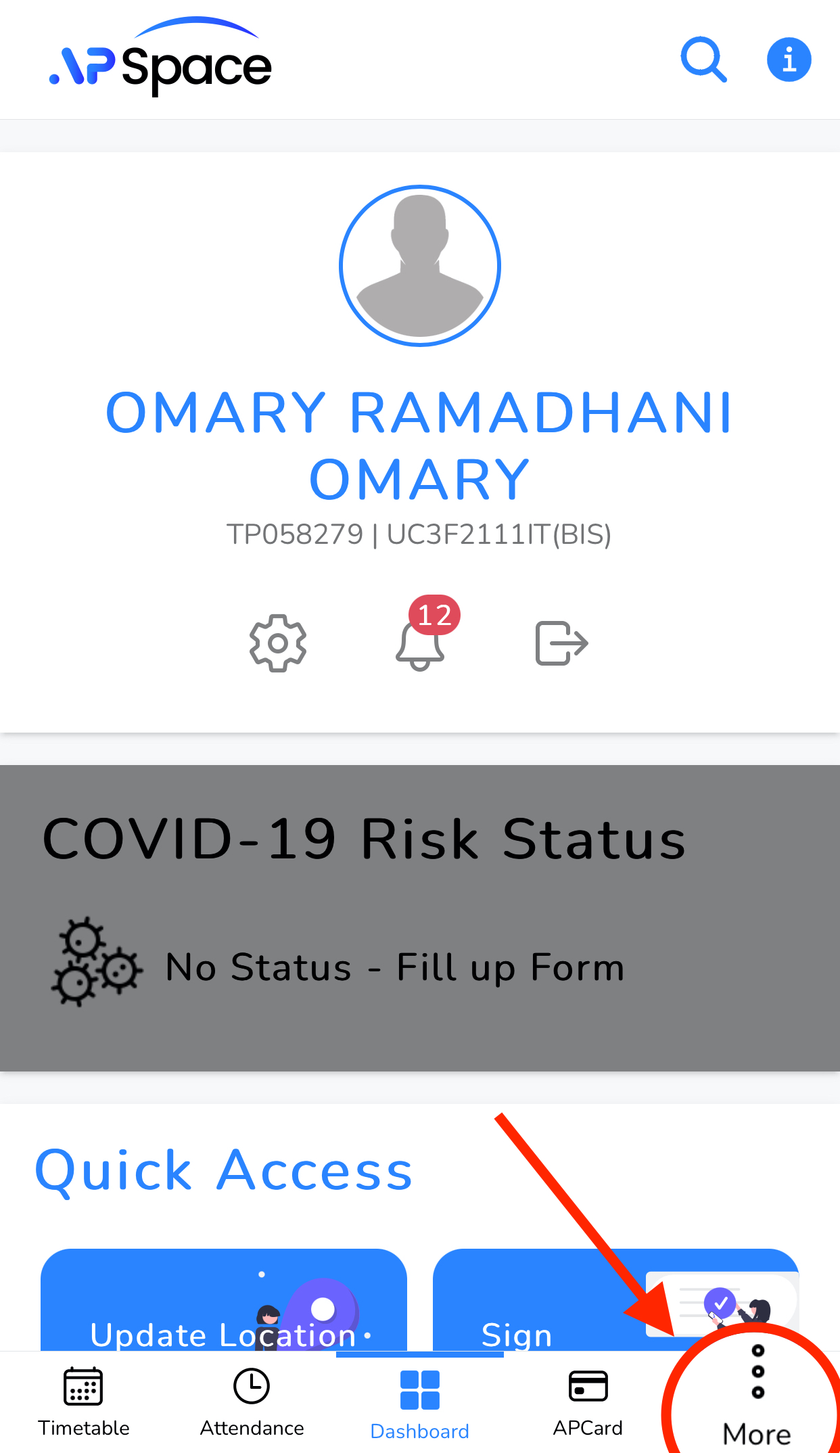
Step 2- Scroll down to Other and then select Staff Directory
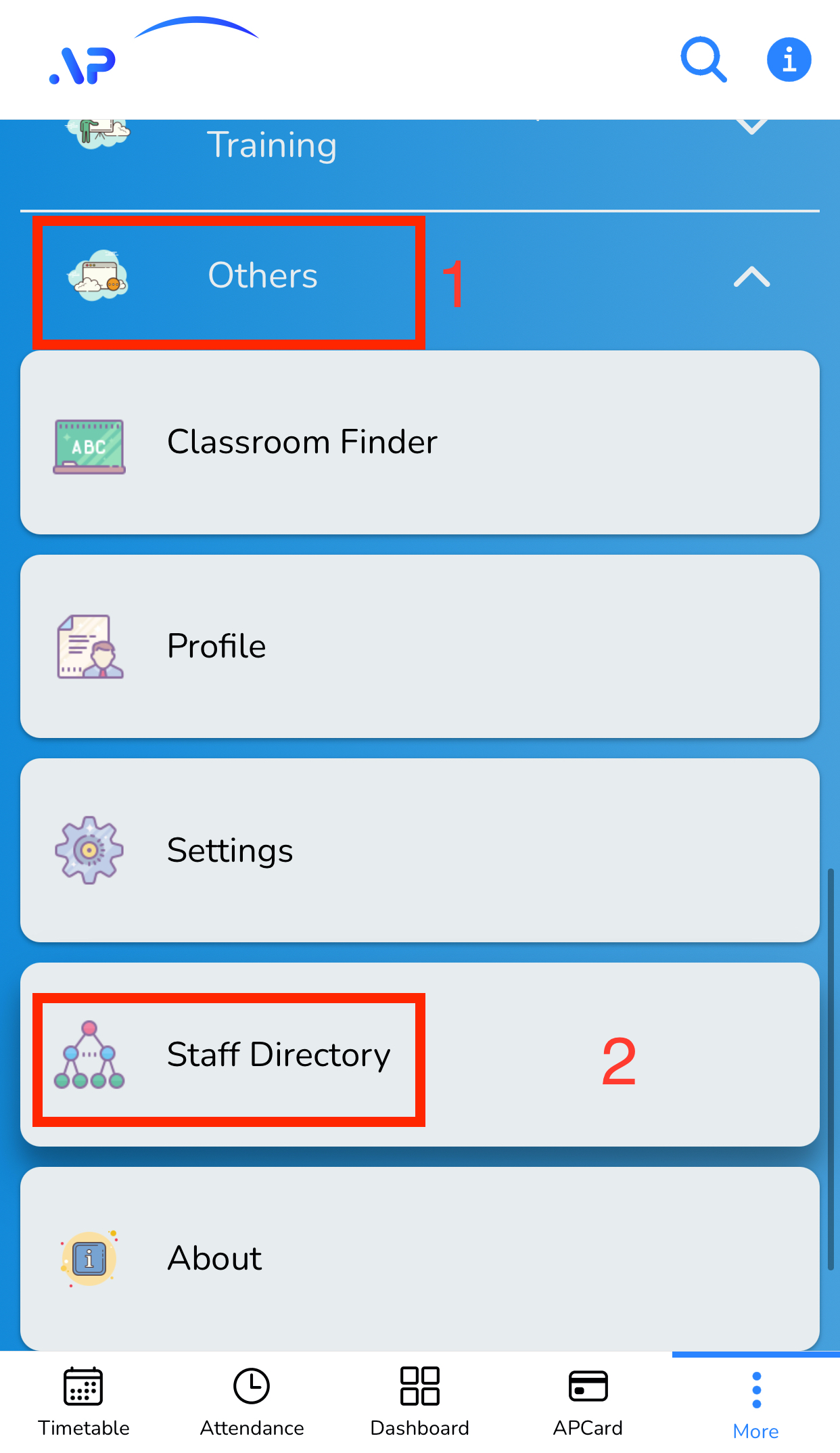
Step 3- In the Staff Directory, search for your lecturer from the search bar and click on your lecturer profile.
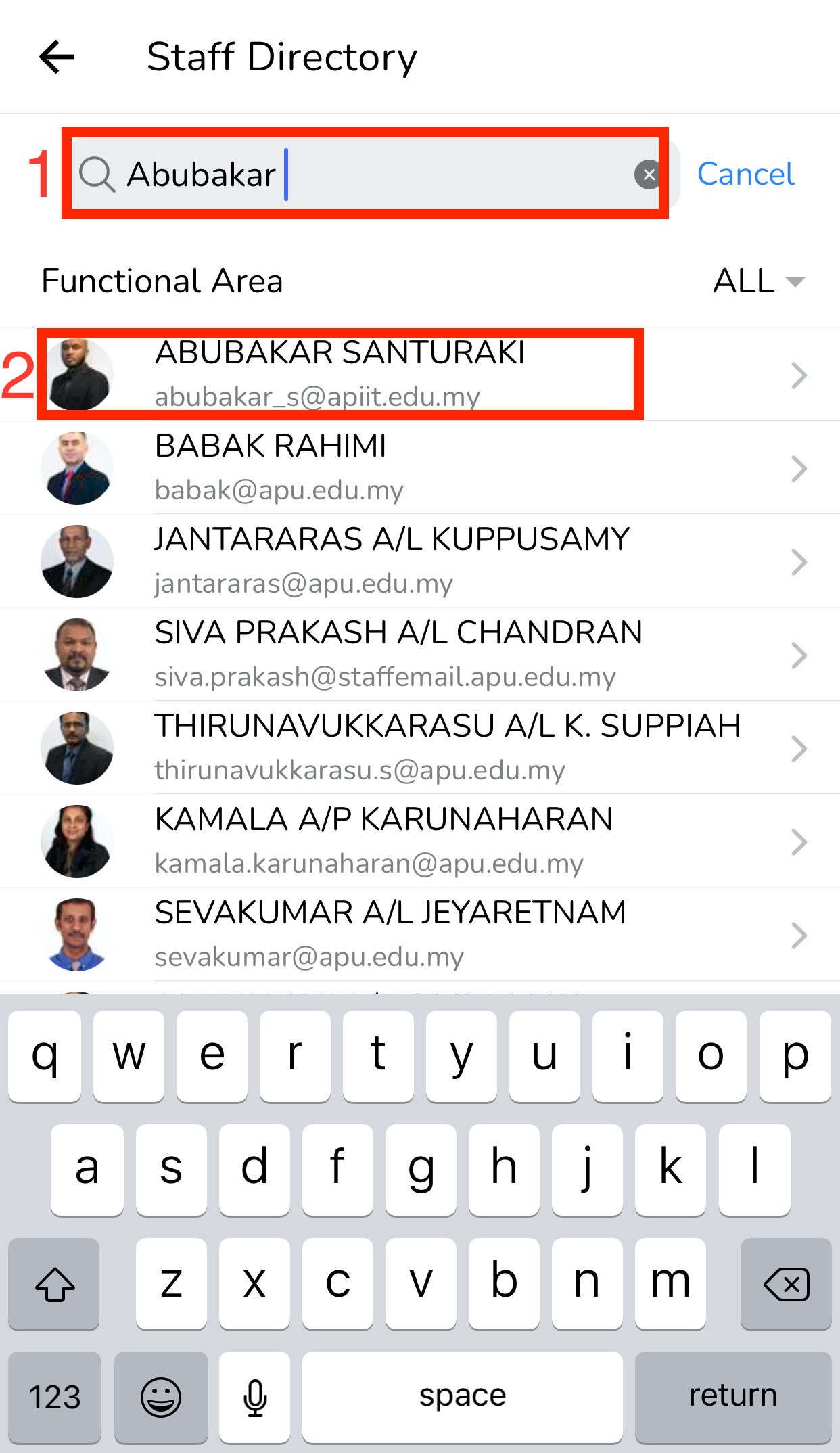
Step 4- On your lecturer profile, scroll down and click on Chat in Teams.
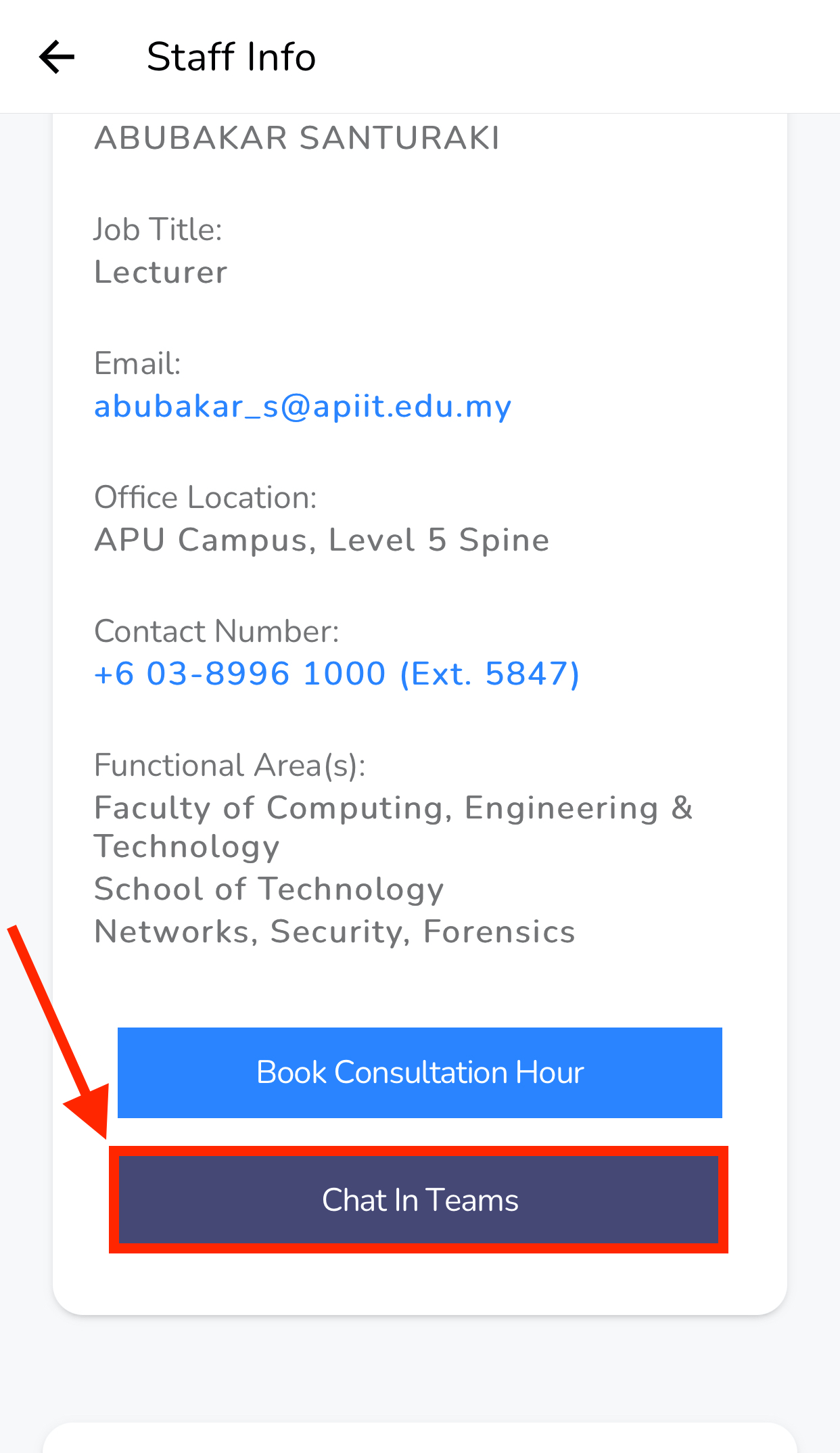
Step 5- You will be redirected to Microsoft Teams to send a message to your lecturer to add you to a class group for you to join the online classes in Teams.
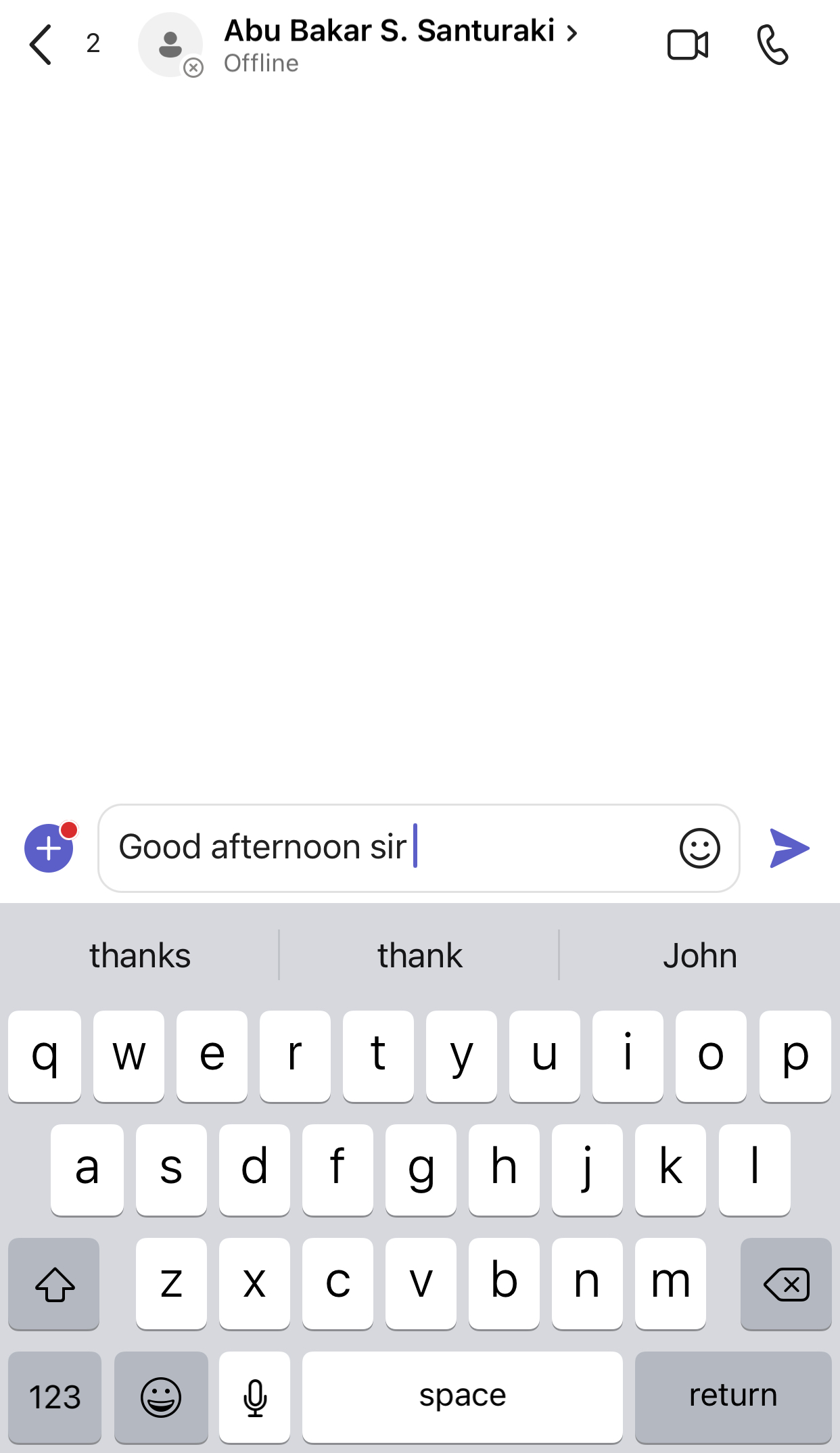
Next
Schedule and manage online class/meeting