
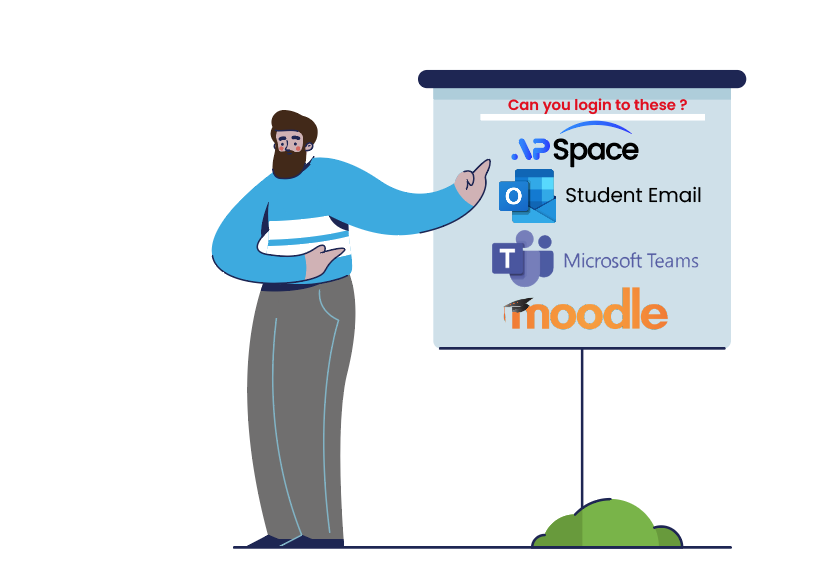
1.1 Ensure necessary tools or platforms are available in your Device (Laptop / Mobile).
1.2 Ensure you are able to log into APSpace, Moodle, Student Email, and Microsoft Teams.
1.3 Ensure you are in the appropriate Microsoft Teams Group for your corresponding Classes.
1.4 Classes will be shown as an Event in Teams. Please ensure you are aware of the timings and the updates by your Lecturer.
1.5 Ensure you have a stable internet connection. Mobile Data is not recommended as the stream might buffer due to bandwidth restrictions.
Step 1 - Go to the Teams Group for your Class and be attentive to any new Threads or Posts by your Lecturer.
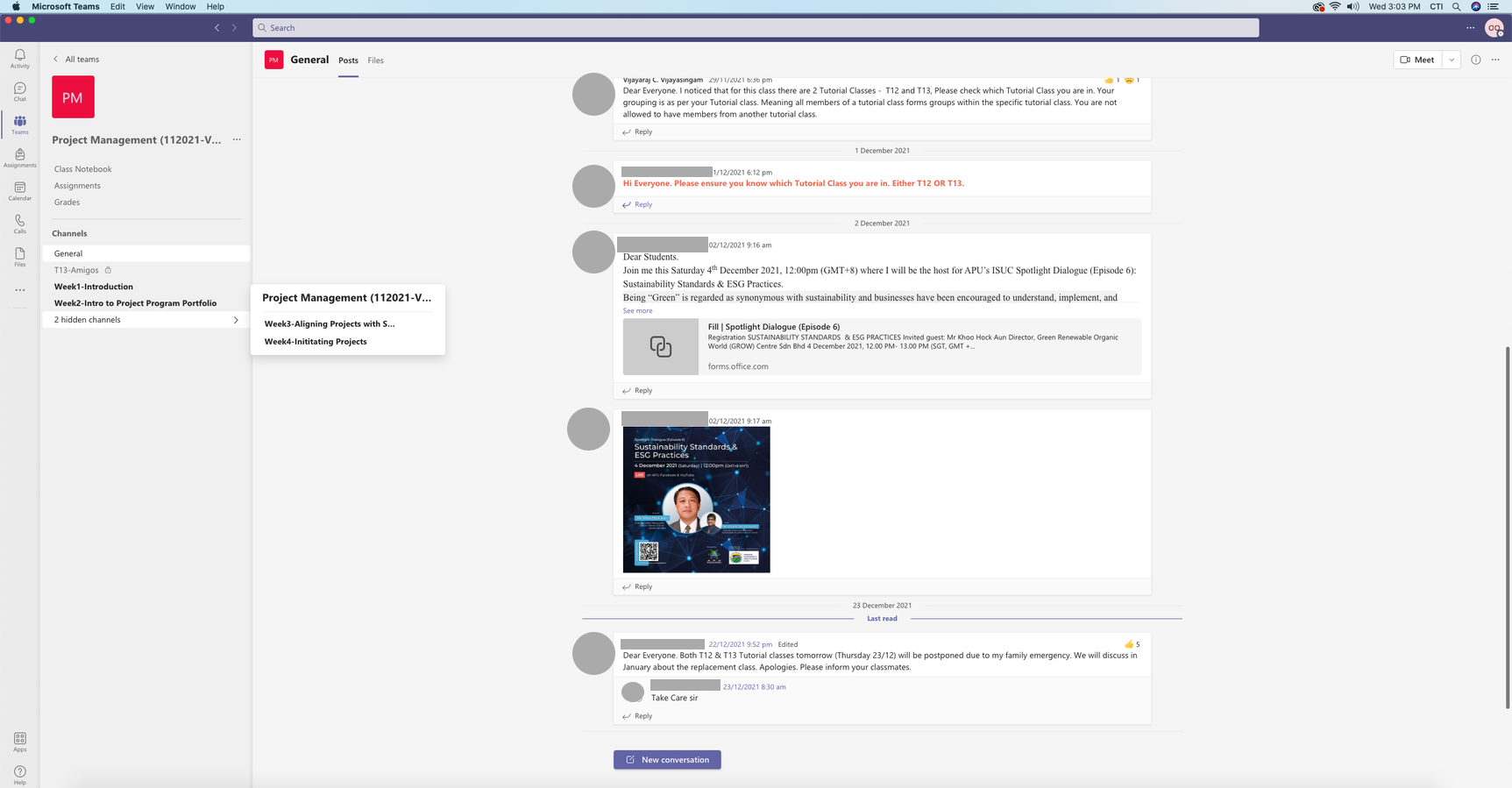
Step 2 - Join the Live session when it has been started and follow along with your Lecturer.
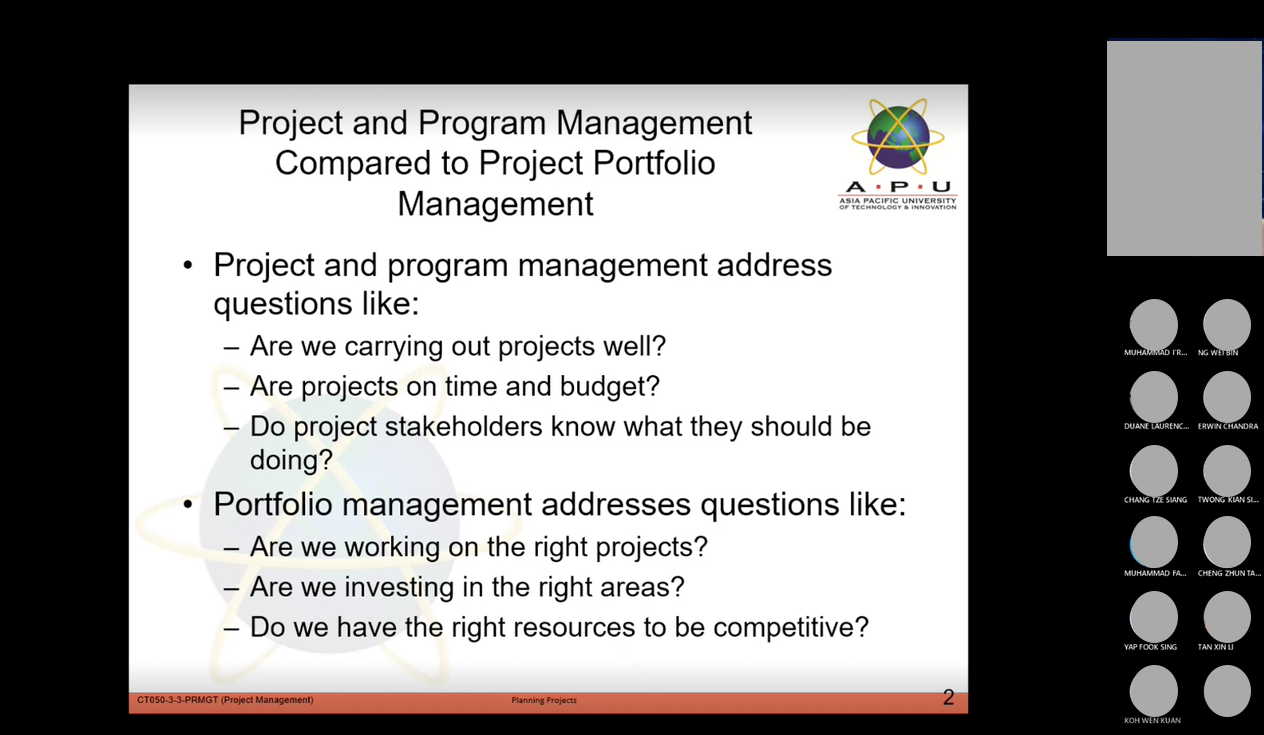
Step 3 - Your attendance will be taken “live” using APSpace (QR). Scan the QR Code or enter the three-digit code.
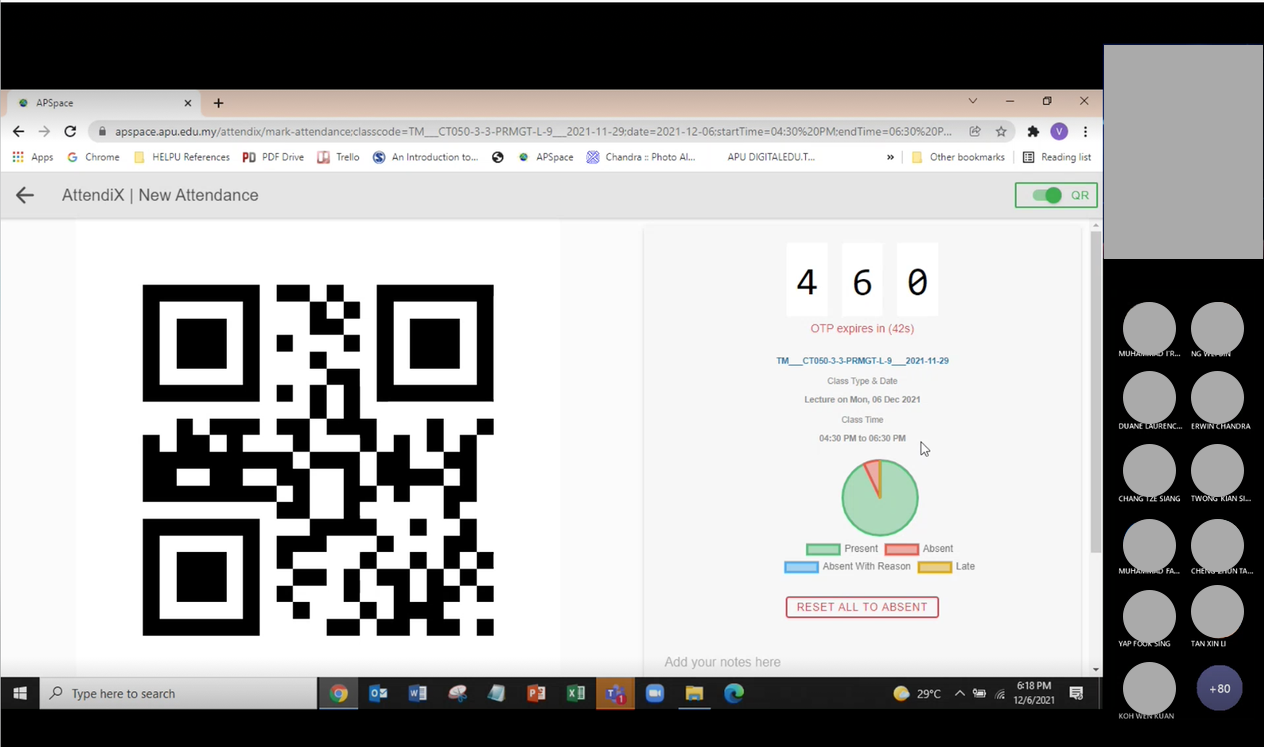
If you are unable to join an online class then, Click Here. |
Yes. E-learning will take place in the Malaysian time zone (GMT +8). You are required to attend the session based on the above time zone and in line with your usual Timetable. Your attendance will be taken live using APSpace (QR).
You can access recorded lectures and tutorials on Ms Stream.
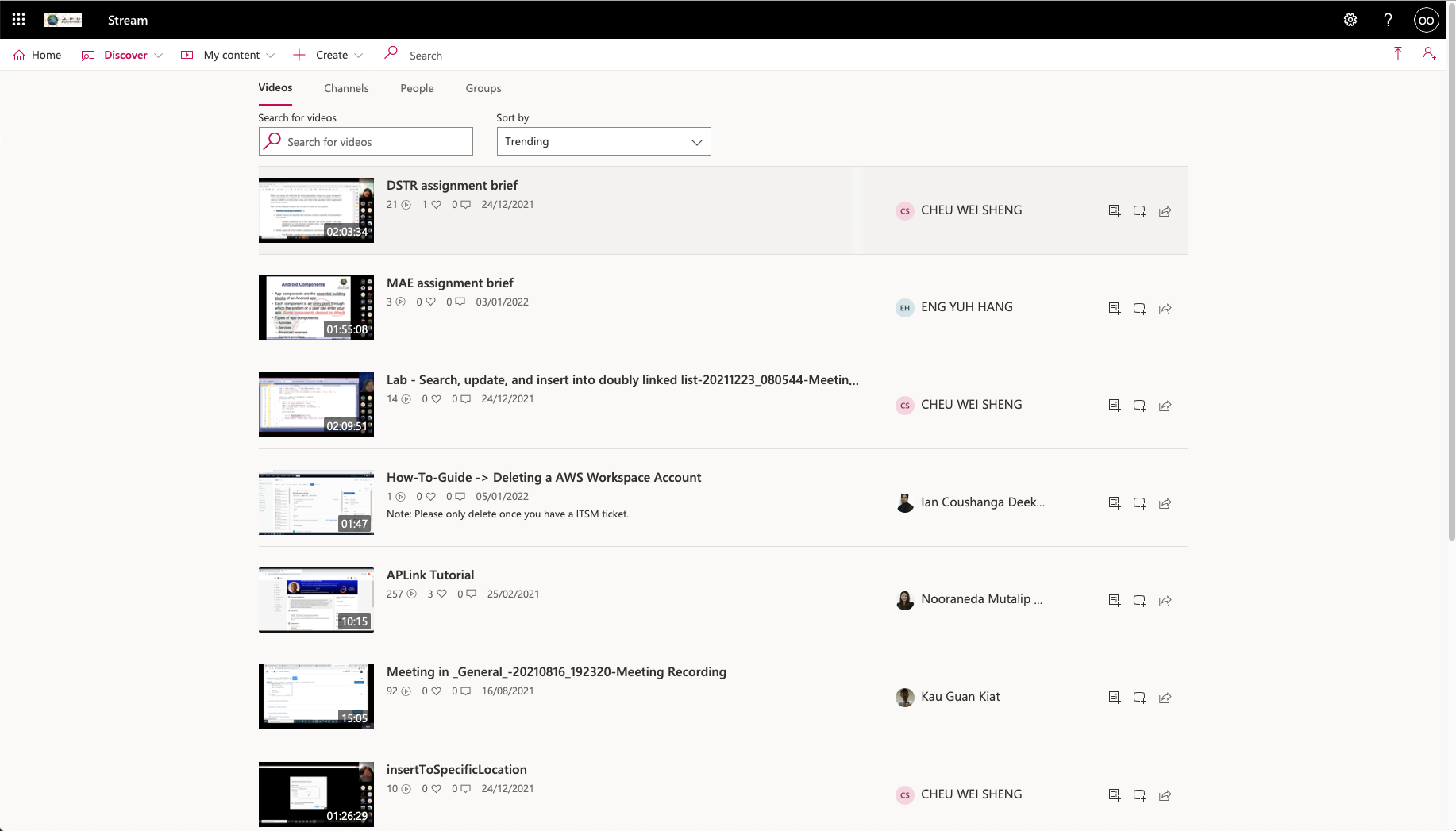
However, if you are outside of Malaysia, you are required to join the online class with the time that aligns well with your time zone. |
You can also view the Stream as recording which will be uploaded by your Lecturer in your Microsoft Teams Group or inside your Class folder in Moodle. Your attendance for the class will be taken after the Stream asynchronously via Moodle when you open the class Folder and watch the Stream.
You can also view the Stream as recording which will be uploaded by your Lecturer in your Microsoft Teams Group or inside your Class folder in Moodle. Your attendance for the class will be taken after the Stream asynchronously via Moodle when you open the class Folder and watch the Stream.
For a more descriptive guide please click here How to Open Moodle?
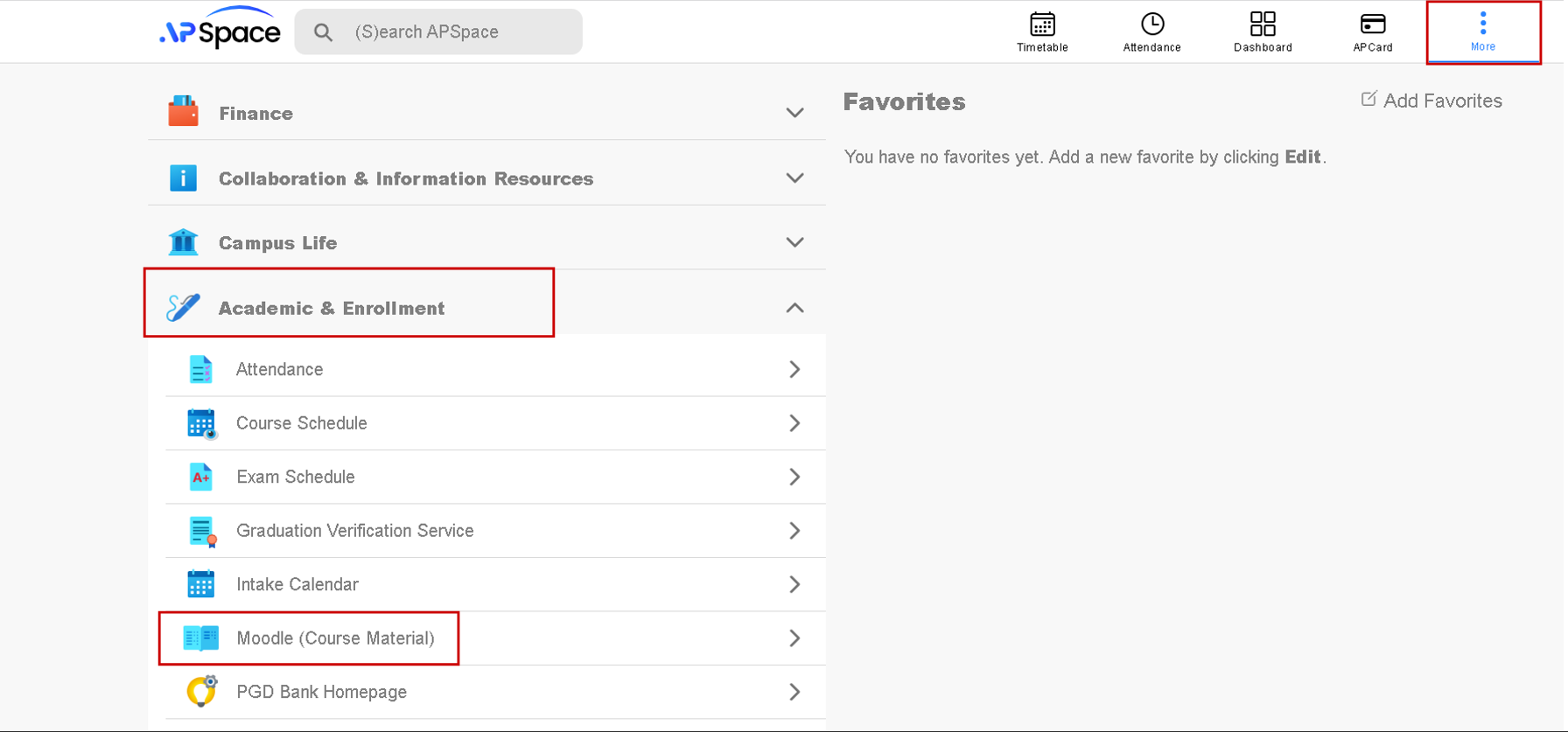
Using APSpace:
Head over to APSpace (https://apspace.apu.edu.my) or using your Mobile.
Select the “More” tab in the bottom
Scroll down to Academic Enrolment and then look for “Moodle” or simply search “Moodle” in the search bar within the page.
Click on Moodle and you will be automatically redirected to Moodle.
Using Web:
Head over to Moodle (https://lms2.apiit.edu.my/).
You will be required to log into Moodle using your APKey.
Once logged in, you may use Moodle for your Course Materials.
Step 1 - Go to Moodle.
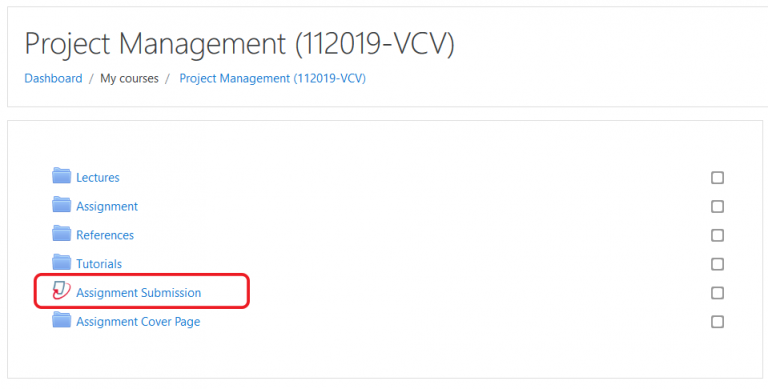
Step 2 - Navigate to your Class folder, you will see “Add Submission” if there are any submission slots open.
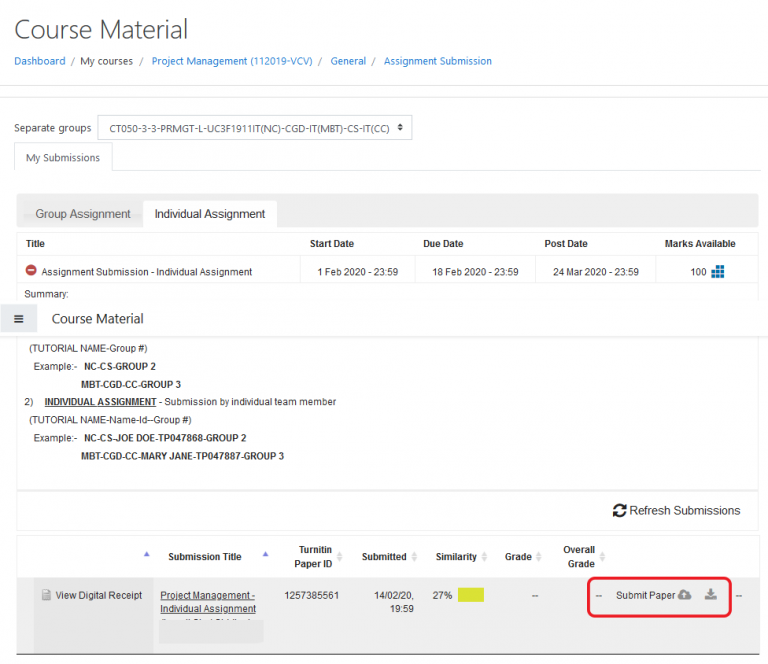
Step 3 - Start uploading your Assignment with the required criteria specified by your Lecturer.