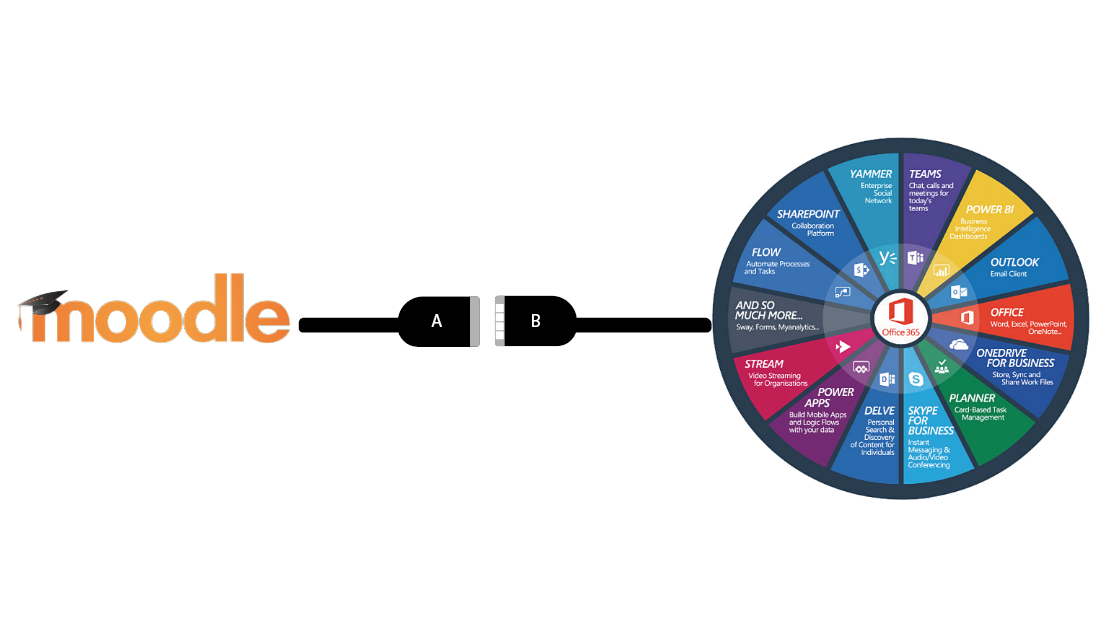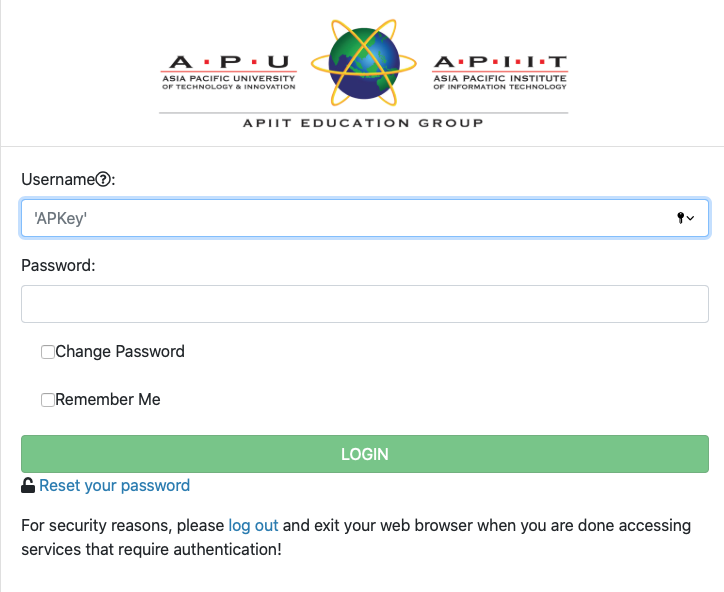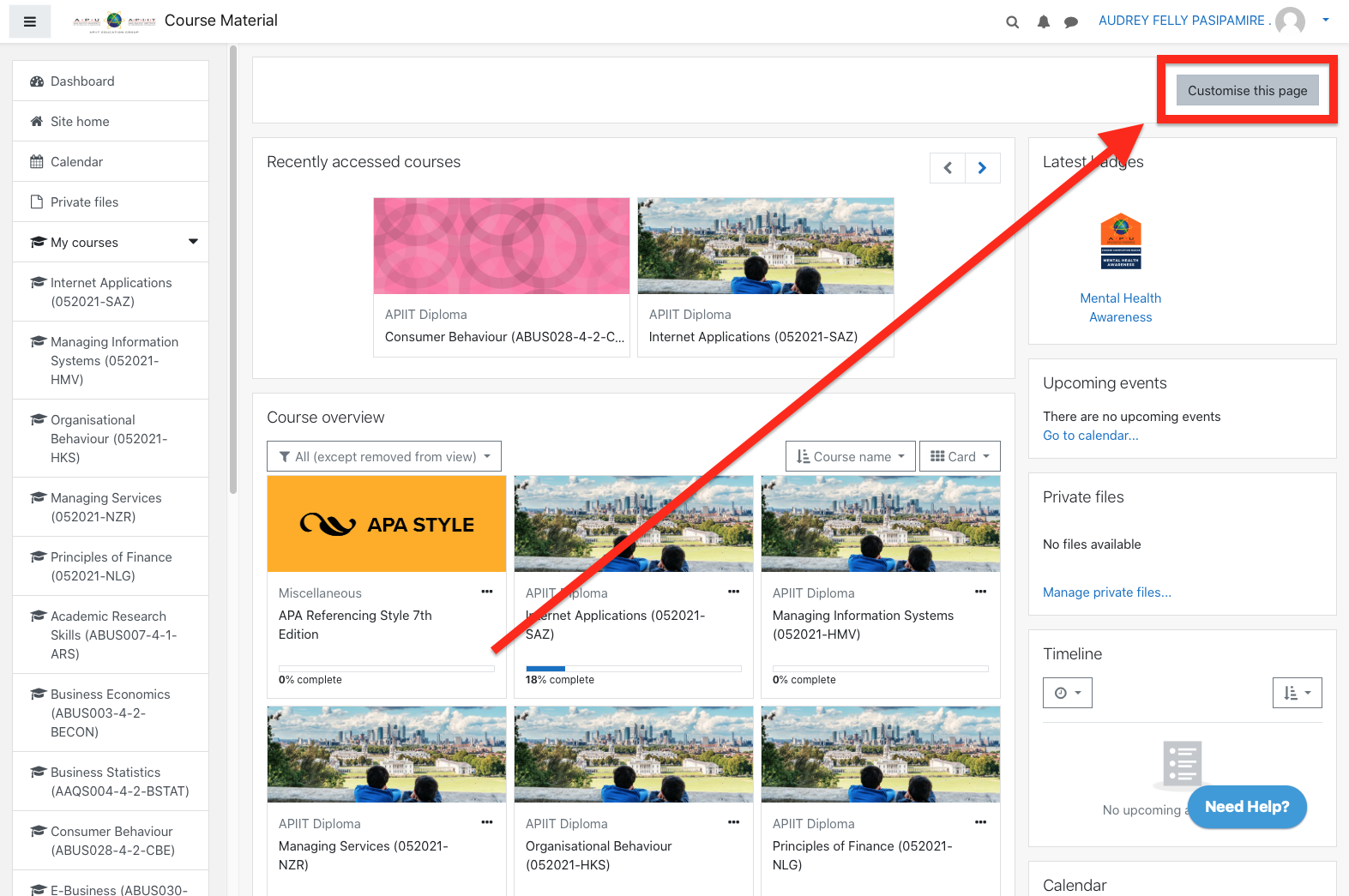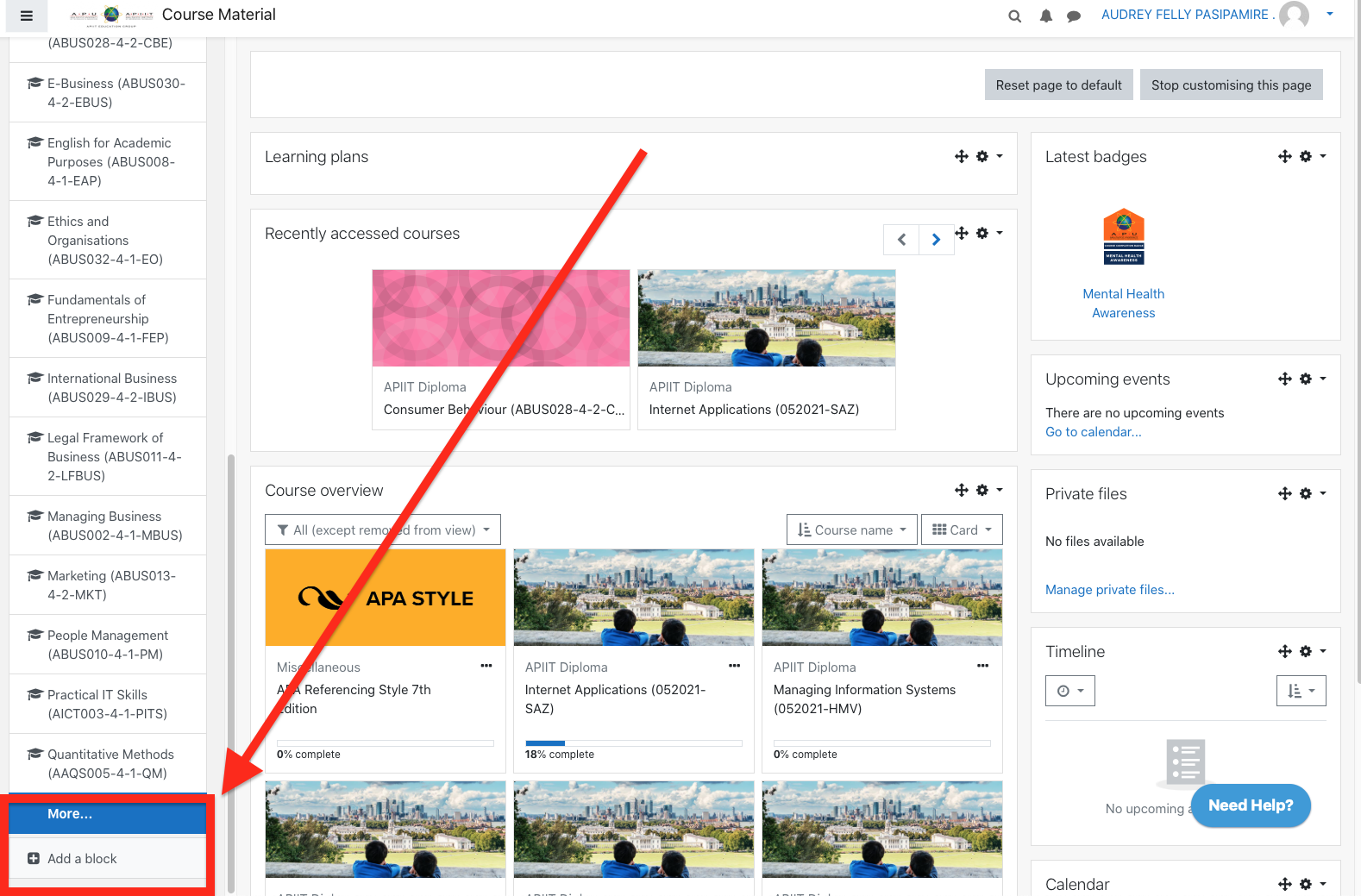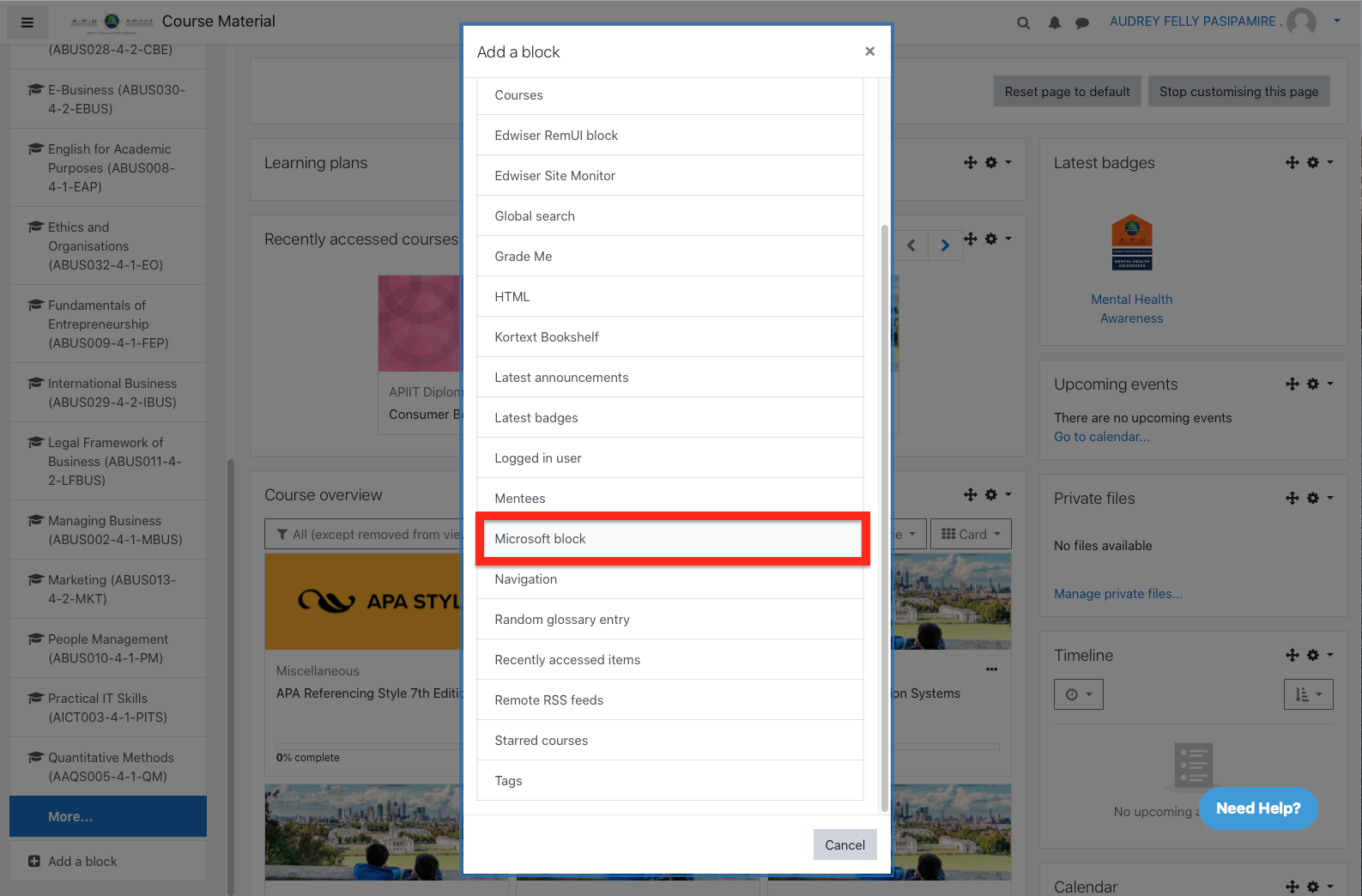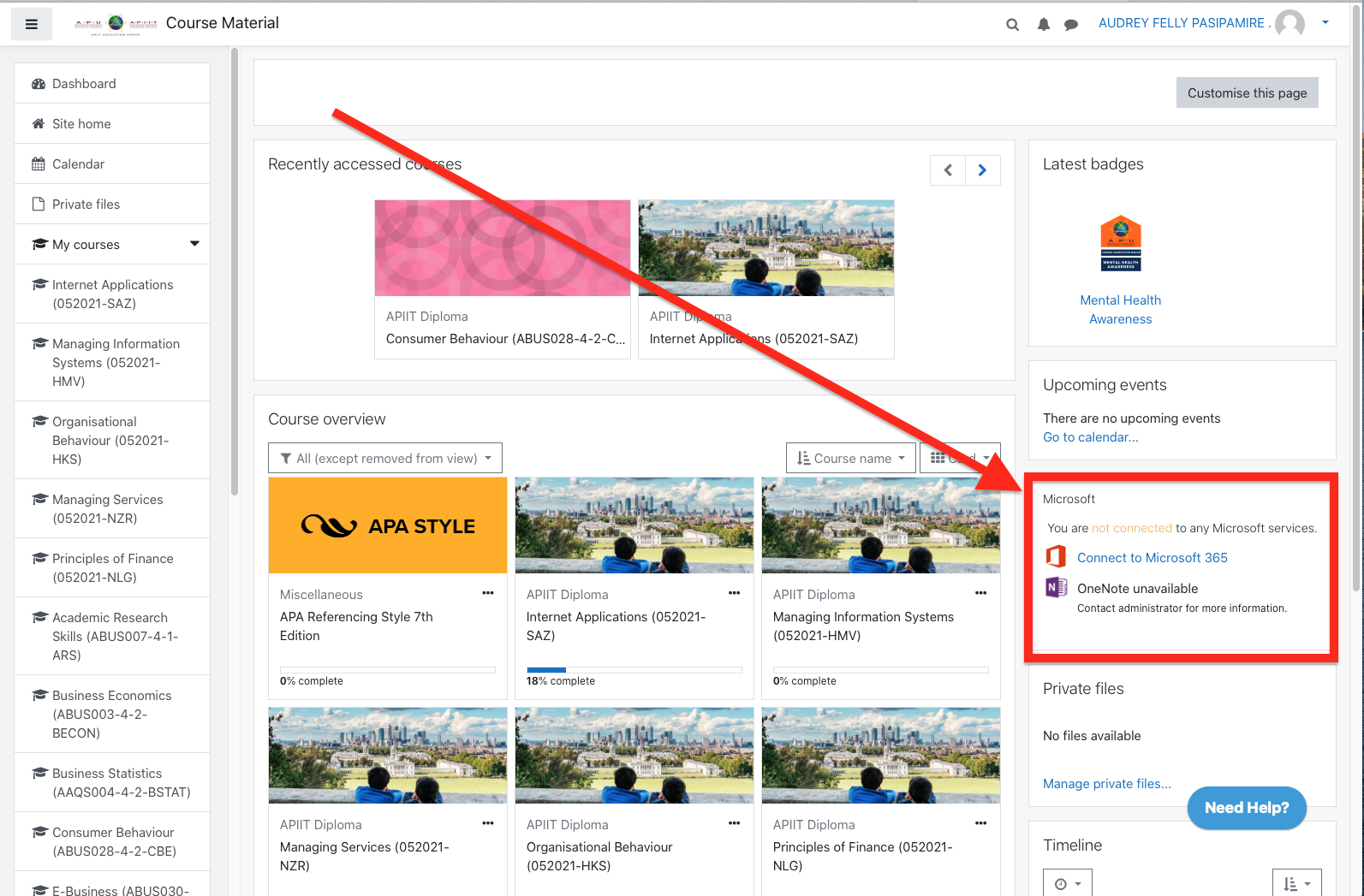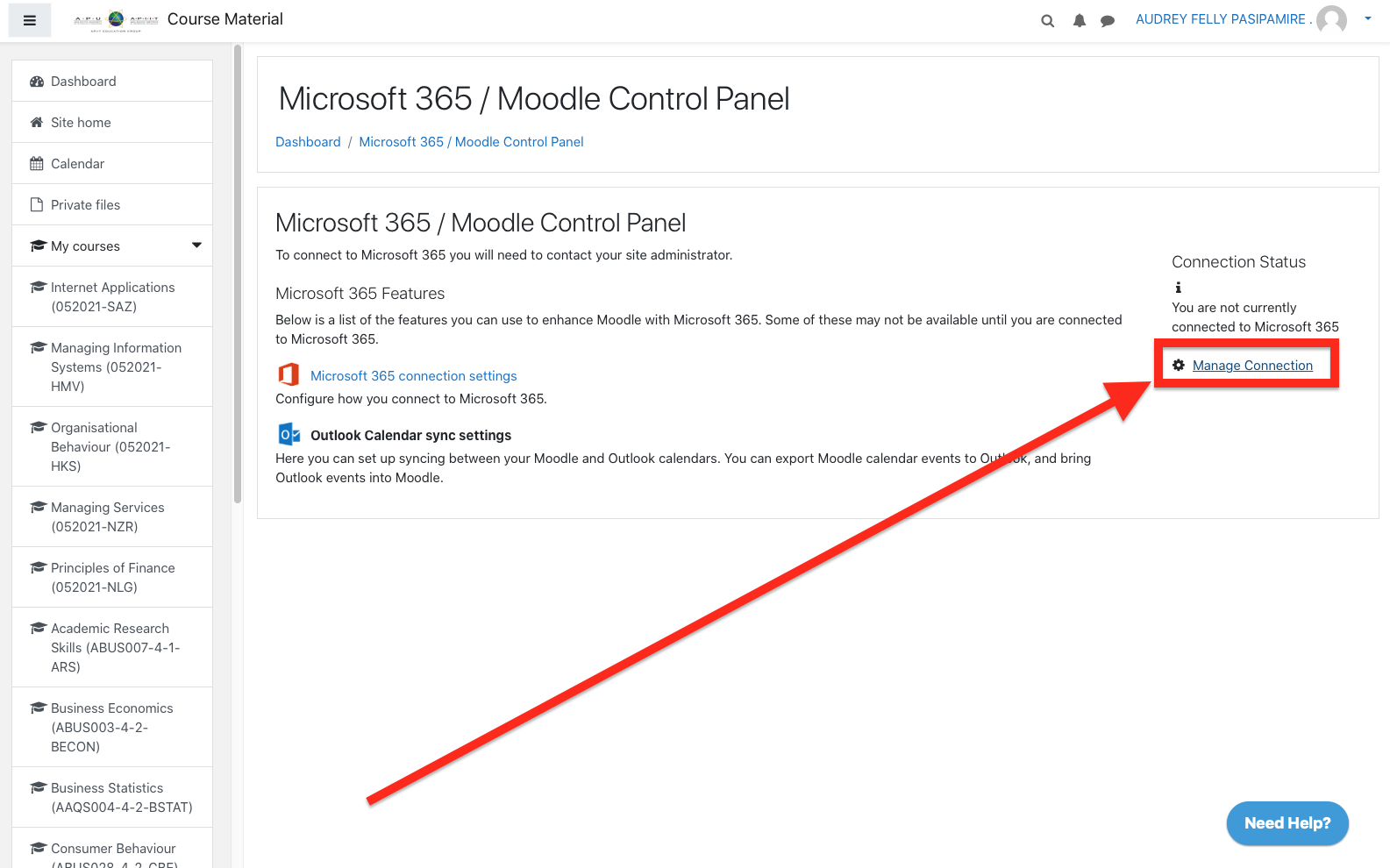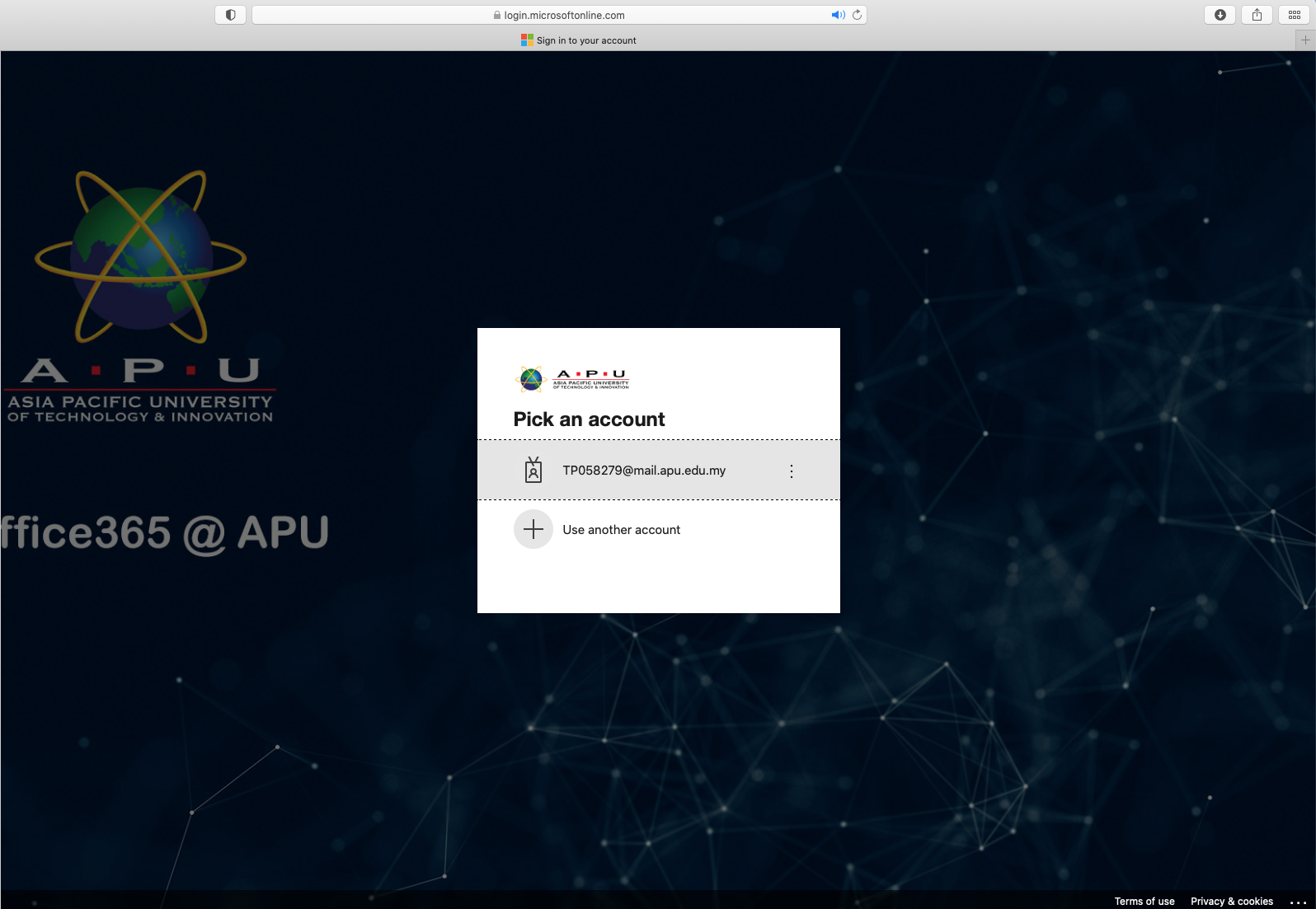Step 1- Login to Moodle(from APSpace or Webspace)
Step 2- Navigate to the Home page, Dashboard and select ‘'Customise This Page’'
Step 3- Scroll down the main list on the left side of the page and select ‘' Add a Block '’
Step 4- Scroll down the option and select ‘'Microsoft Block’'.
Step 5- You should now the see block added to the right side of your page, click on stop customising this page to save your changes.
Step 6- Click on ‘'Connect to Microsoft 365’'
Step 7- Click on ''Manage Connection”
Step 8- Click on the link to be redirected to Microsoft Online.
Step 9-