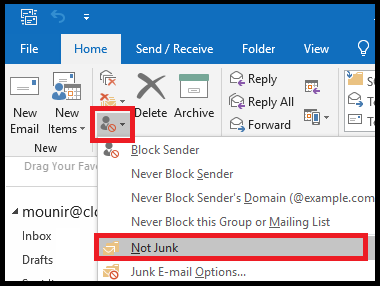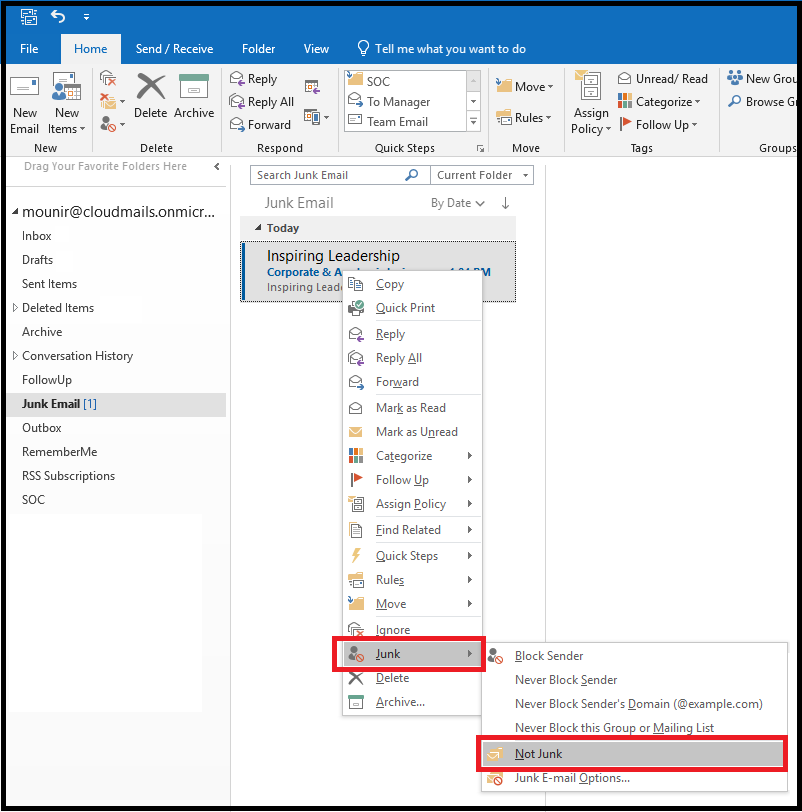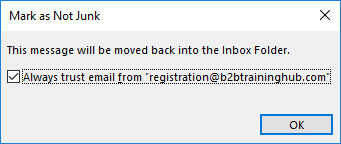Step 1- Get into the Junk E-mail folder.
Step 2- Select the email which you want to make as Not Junk.
Sten 3- Go to the Home tab, click Junk > Not Junk. See screenshot:
Step 4- After clicking Not Junk, a Mark as Not Junk dialog box will pop up, please check the Always trust e-mail from “someone@xxx.com” box, and then click OK button.
| Tip |
|---|
Then the email will be moved to the original folder. And from now on, all emails sent from this sender will not be filtered to the junk email folder anymore. |
Related articles
| Filter by label (Content by label) | ||||||||
|---|---|---|---|---|---|---|---|---|
|