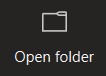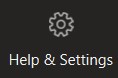Sync OneDrive to your computer
Step 1: Select Start, type OneDrive, and then select OneDrive.
Step 2: Sign in to OneDrive with the account you want to sync and finish setting up. Your OneDrive files will start syncing to your computer.
...
You can also click the OneDrive cloud icon in the Windows notification area to check status on your files. Click Settings to add an account or manage other sync settings.
...
View sync activity
You can view sync activity from the OneDrive activity center. Click the OneDrive icon in the Windows taskbar. If you click the folder icon, you can go directly to the OneDrive folder in File Explorer. Users on Mac have a similar experience.
...
Select the Open folder to check the status of the synced files in File Explorer.
| |
Manage accounts, synced folders and network settings under Help & Settings
|
...
Related articles
| Filter by label (Content by label) | ||||||||
|---|---|---|---|---|---|---|---|---|
|