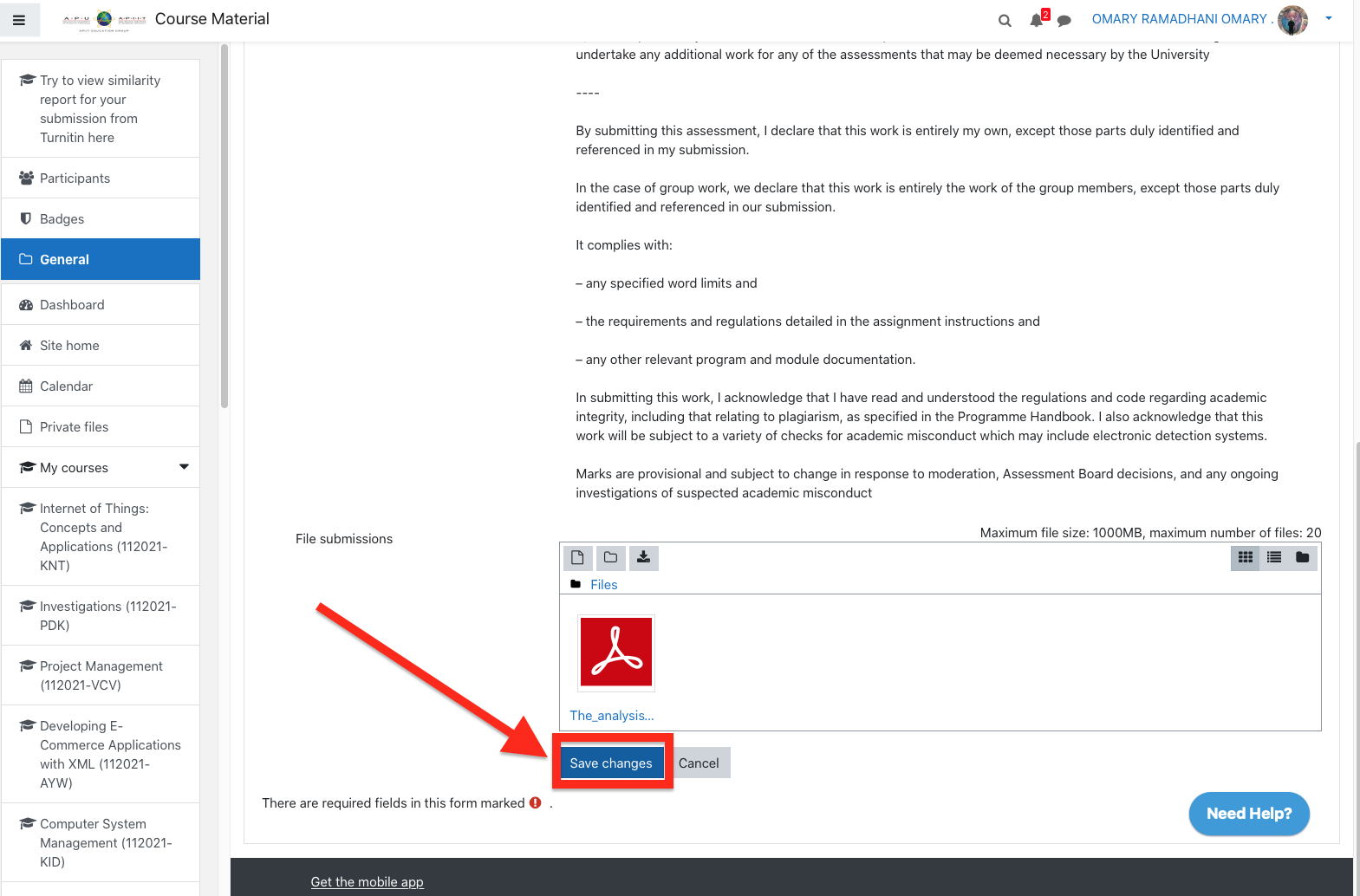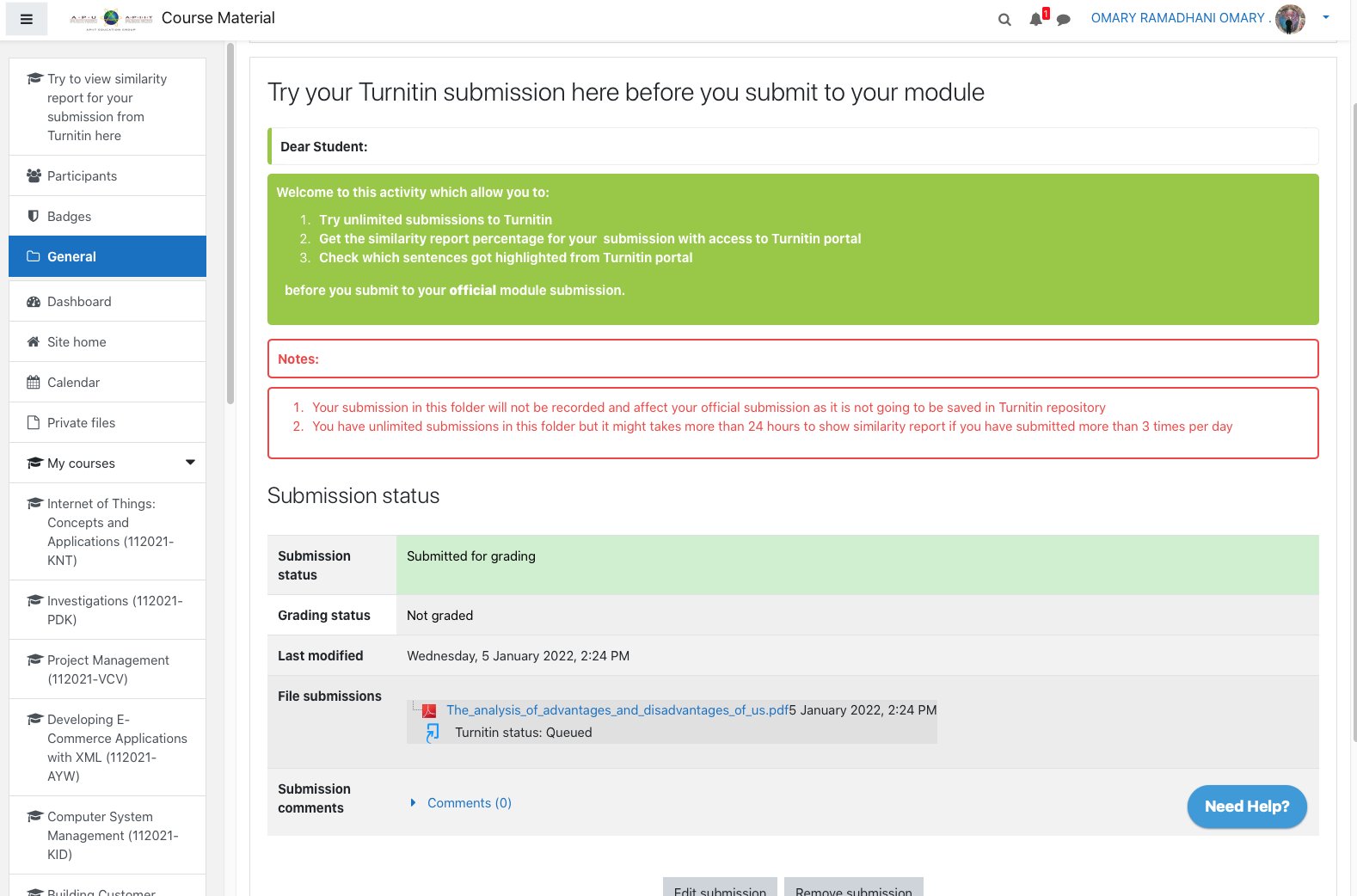...
...
...
...
...
...
...
...
...
...
The following can be done before you submit your module assignment officially:
Try your Turnitin submission
Get the similarity report for your submission with access to Turnitin portal
Check which sentences got highlighted from Turnitin portal
Enrol yourself for Try to view similarity report for your submission from Turnitin here activity and check your similarity report as shown in this video record:
...
Step 1 - From your Moodle Dashboard, search “Turnitin” .
...
Step 2 - Click on the “ Try view similarity…” link
...
Step 3 - Click on Enrol Me.
Step 4 - Click on the following link to open the submission portal.
...
Step 5 - Click on Add Submission.
...
| Info |
|---|
Tick “yes” to any condition boxes (“During MCO..”) |
| Tip |
|---|
Once done, the status will be set to “Queued” wait a little while for your similarity report. |
Related articles
| Filter by label (Content by label) | ||||||||
|---|---|---|---|---|---|---|---|---|
|
...