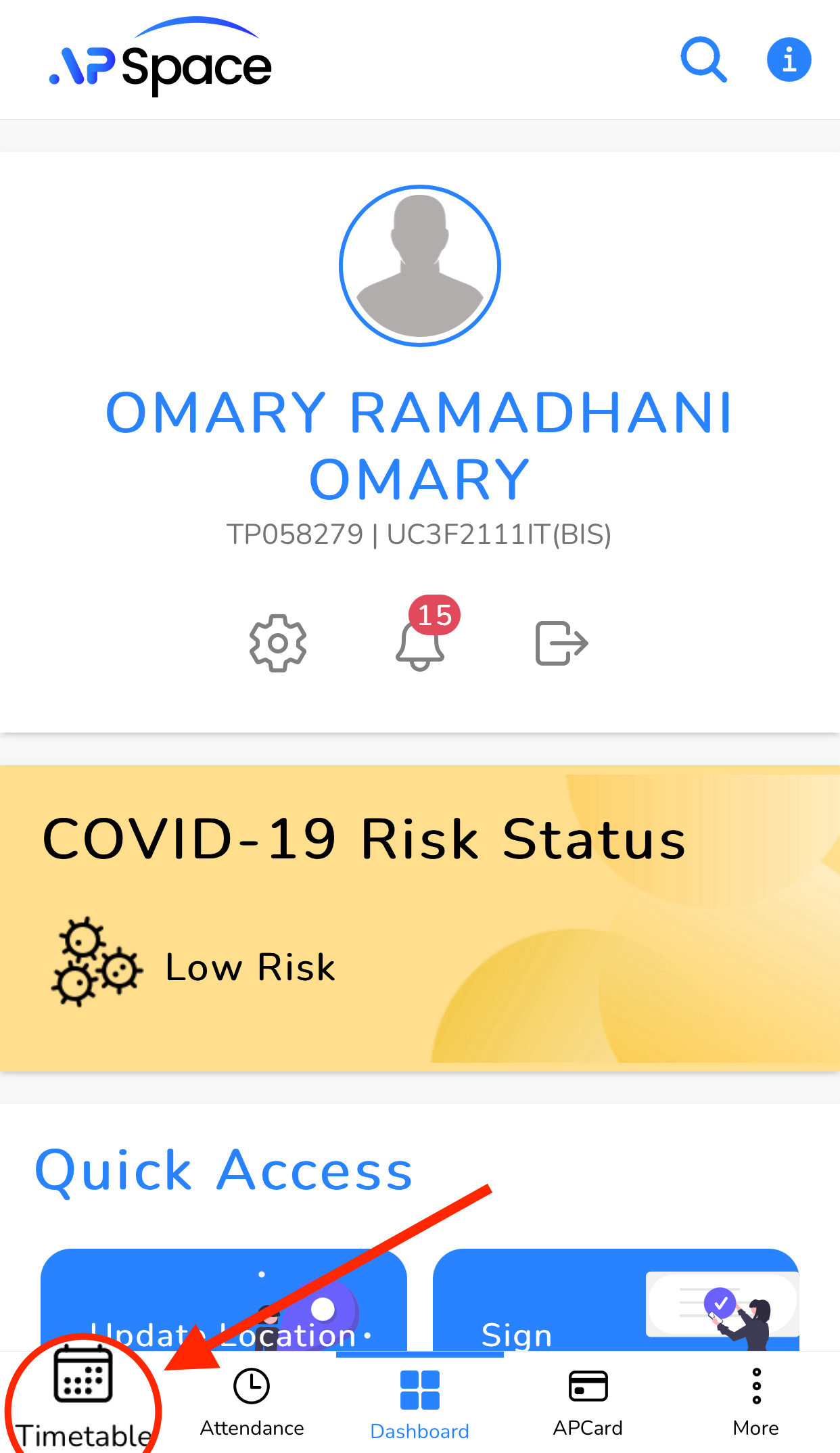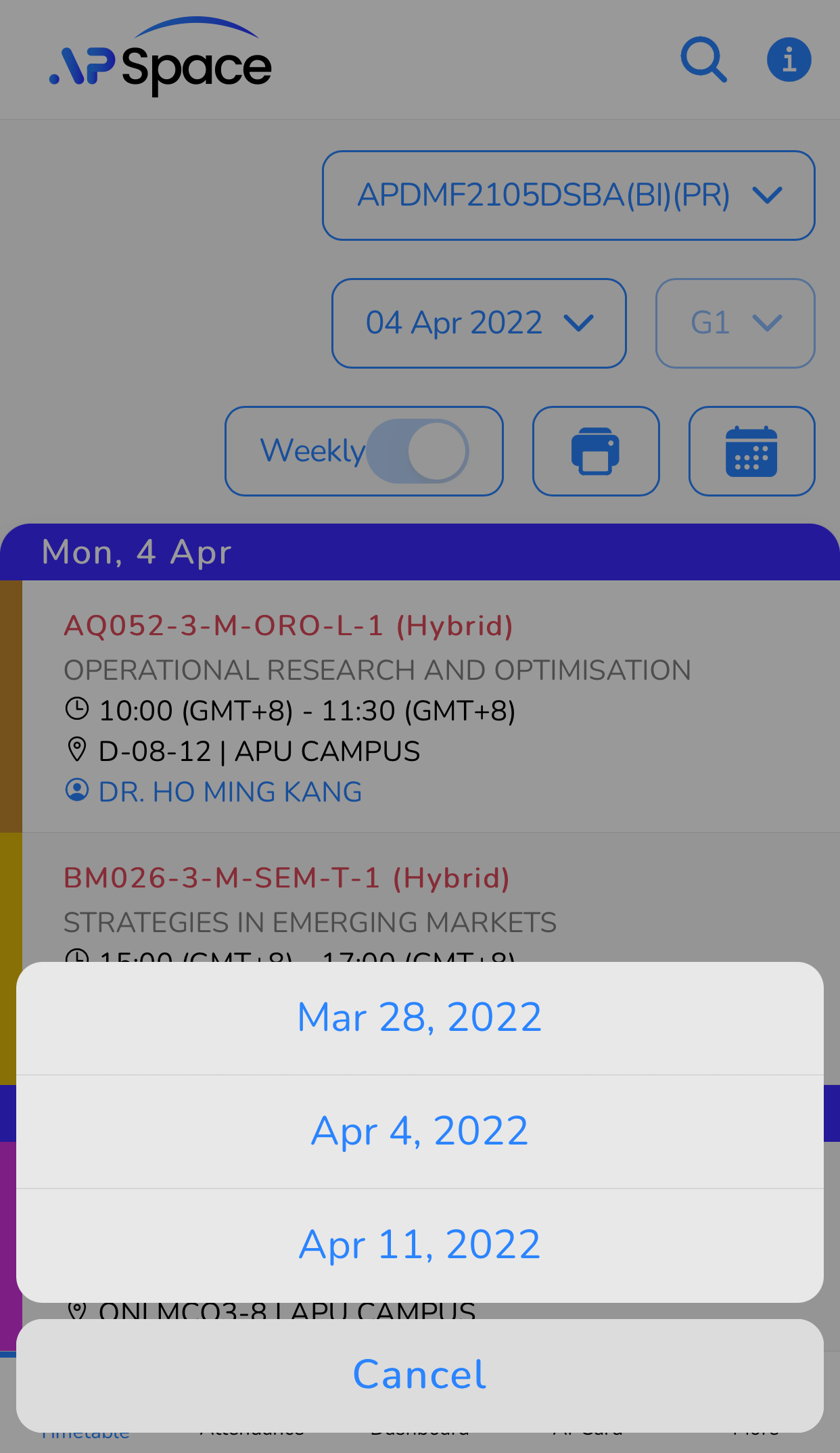This article explains how to change the week in your APSpace timetable page so that you can see the next week’s timetable before Monday.
Instructions
A step-by-step guide:
Step 1 - Navigate to the timetable page on APSPace
Step 2 - Tap/click on the week box and select from the displayed available weeks
| Info |
|---|
It is important to change the week to be able to see the following weeks. |
Related articles
| Filter by label (Content by label) | ||||||||||||||||||
|---|---|---|---|---|---|---|---|---|---|---|---|---|---|---|---|---|---|---|
|