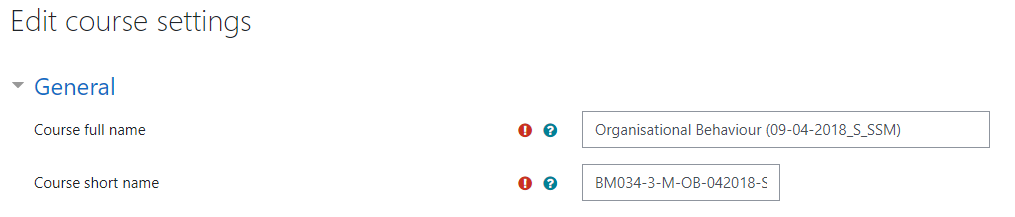...
Navigate to the module, where you would like to import resources.
Click the Actions menu (gears icon) at the top right.
Select Import
The Course selection page will appear. Select the module from which you would like to import and , you may find the required module by scrolling or by typing your module’s short name (see below).
| Expand | ||
|---|---|---|
| ||
|
...
Once the module is chosen, click Continue.
...
5. On the Initial settings page, select what to include and what to exclude. Click Next.
...